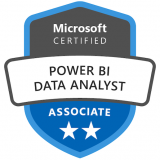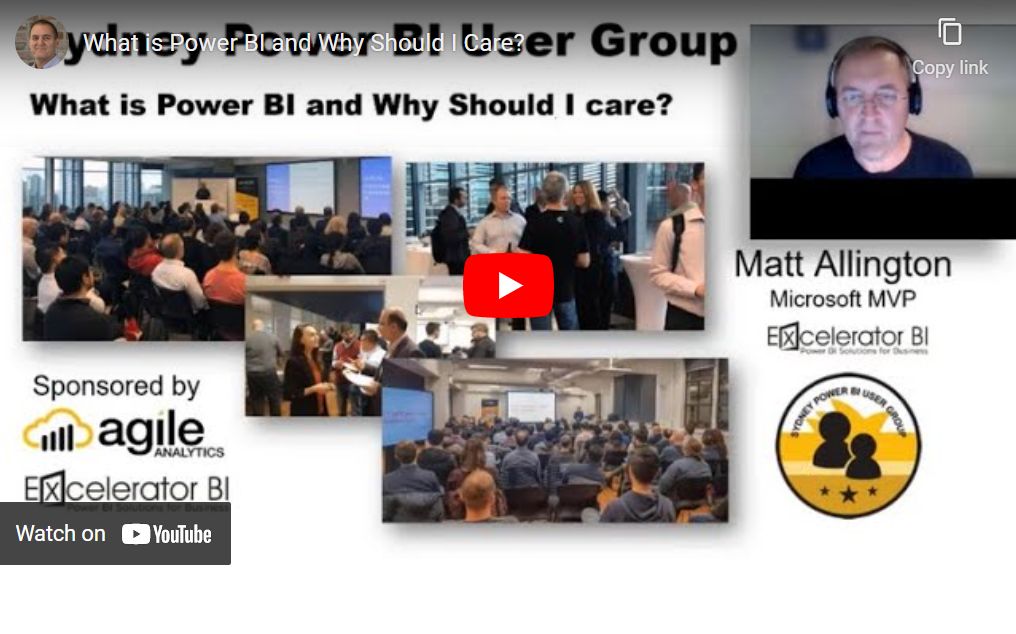Expert Power BI Training
Not all training is created equal.
If you are going to spend your time and money learning,
why not learn from the best?
Online and Face-to-Face Power BI Training
Power BI for the Business Analyst is a 3-day live training course developed by Matt Allington. Matt is a professional Power BI consultant, 8 times Microsoft Power BI MVP, and the author of the best-selling book “Supercharge Power BI”. The course will be delivered live by senior Power BI consultant and Microsoft Certified Trainer, Jason Cockington.
Full details of our face-to-face and online course are covered in the Power BI Training course brochure. At the end of the three days of expert training, you will have all the required Power BI skills to be on your way to becoming a Power BI pro.
Why Should You Attend Our
Power BI Training?
Course was created by globally recognises PBI Expert and best-selling author, Matt Allington.
12 months online access to videos of the training content for later revision and practice.
Attend bi-weekly, live online Q&A calls with a Power BI expert for 12 months.
Who should attend our Power BI training?
Anyone who wants to learn how to use Power BI to analyse and visualise data, regardless of their technical background or experience level.
People in the following occupations regularly attend our training:
- Business Analysts
- Data Analysts
- Financial Analysts
- IT Professionals
- Supply Chain Managers
- Project Managers
- Marketing Analysts
- HR Analysts
- Managers
Power BI training is suitable for all industries including:
- Health care
- Retail
- Finance
- Manufacturing
- Wholesale distribution
- Education
- Government
- Technology
- Banking
Learn the right way from
accredited Power BI experts
Training Course Content
This is an introductory training course for all people that want to learn from the beginning, or who are self-taught and need to learn the important concepts they have missed through unstructured self-learning.
You’ll learn the fundamentals of how to use the Power BI data analytics software.
This Power BI course will teach you how to import data, write formulas to extract insights from the data, and create data visualisations you wouldn’t have known were possible, and share your data with those that need it.
The first module covers all you need to know to start using Power BI, making you proficient in building Power BI Reports, Dashboards, and Apps using data prepared by others.
Section 1: Power BI Reports
- Introduction to Power BI
- Building Your First Report
- Power BI Visuals
- Power BI Formatting Features
- Power BI Reporting Capabilities
- Creating different types of Reports
Section 2: Power BI Dashboards and Apps
- Publishing reports to PowerBI.com.
- Creating dashboards online.
- Creating group workspaces for collaboration.
- PowerBI.com salient features.
- Creating and sharing apps with end users.
The second module covers Power Query (part of Power BI) to help you prepare your data for reporting. Power Query can automate repetitive tasks freeing up time for more value adding work. These skills are completely transferable to Power Query for Excel.
Section 3: Get, Clean and Combine Data
- Intro to Power Query
- Power Query UI Walk Through
- The Get Data User Experience
- Splitting Columns (into columns and into rows)
- Cleansing Data with Power Query
- Combine all Flat Files in a folder
Section 4: Transform Data
- 7 Ways to Join Queries
- Audit Query
- De-normalise a Relational DB
- Relative References in Queries
- Conditional Logic
The third module focuses on teaching you how to model data for analysis using DAX (Data Analysis eXpressions), the data modelling language of Power BI. You need to write DAX formulas to extract business insights to be included in reports.
Section 5: Data Modelling and Writing DAX
- Introduction to data modelling.
- Overview of the DAX language (Data Analysis eXpressions).
- Common functions in the DAX language.
- How to write formulas that leverage multiple tables.
Section 6: Extracting Data Insights
- CALCULATE – the most important function in DAX.
- Advanced concepts including table functions such as ALL, FILTER.
- Time Intelligence.
- What-if Analysis.
- Field Parameters in Power BI
There's Lots of Extra Value with Our Courses
- 3-day live hands-on training by a senior Power BI consultant and Microsoft Certified Trainer.
- A copy of the book “Supercharge Power BI”.
- Certificate of completion.
- 12 months online access to videos of the training content for later revision and practice.
- Eligibility to claim 19.5 CPD hours.
- You will use your own laptop with the latest version of Power BI Desktop installed so you can have hand-on experience during the training. This will be confirmed in a logistics email 2 weeks prior to the training date.
- Cancellations will be accepted 7 business days prior to the course start date. If you are unable to attend for any reason at short notice (i.e. with less than 7 days’ notice), you can send a proxy to attend the course in your place with prior agreement.
- The training course may be rescheduled or cancelled if insufficient registrations are received as at 7 days prior to the course date. In this event, a suitable arrangement will be made to either refund the course fee in full or reschedule to another session at the choice of the student. Our objective is always to make you happy and help you learn the skills you need.
What Our Training Participants are Saying...





Do you have any questions?
What is Power BI?
Power BI was launched (generally available) in 2015, yet there are many people that are only just starting their own Power BI journey. I presented a high level overview to the Sydney Power BI User Group in 2021. I am sharing the video of this session here as a resource for anyone that is looking for a good, high level overview of this fabulous product. In the video I explain the capabilities of Power BI cross the entire eco system. You wont learn how to use Power BI, but you will learn what is possible and hopefully be inspired by the possibilities.
Matt Allington
Ready to start learning?
Register to attend in person in your closest city or online live
Discounts Available
Early Bird Registration
10% discount if you register and pay 1 month in advance.
Group Bookings
3 – 5 people, 10% discount.
6 – 15 people, 15% discount.
> 15 people, contact training@exceleratorbi.com.au