In this post I cover everything you need to know about the Power Pivot 2013 Update (December 2014), how to get, and what can go wrong.
As you may have heard, Microsoft has released a number of patches that improve the stability of Power Pivot, Power View and Power Map for Excel 2013. Yippee – not before time!! The big thing reported in this release is they have improved the way “Auto Refresh” works when you are updating the data model. The new release means that refresh only happens when you exit the Power Pivot window by pressing “save” or the “excel” icon in the top left hand corner of the Power Pivot Window – as it should be.
The most visible benefit I have seen is the issue when you change something in the data model and then a number of your Measures break. What used to happen was you were sitting in PowerPivot – waiting – and meanwhile Excel had thrown an error message and is waiting for your to click OK.
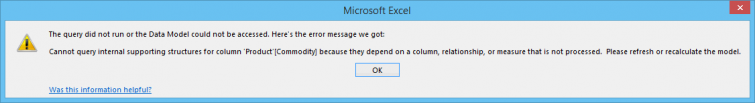
If you broke more than one measure at a time, you would have to click OK over and over again until you reached the last error message. Then as you went to fix the problem, the same thing happened again – with multiple errors being thrown over and over – until the last error was fixed. This bug is now fixed.
It is an Excel 2013 Update Only.
Firstly, I can confirm that this is a Power Pivot 2013 update only. There is no update for 2010. The main issue I mentioned above – where Excel 2013 auto refreshes each time you touch the data model is a problem that only applies to Excel 2013 anyway.
How to get the update – O365 vs Off the Shelf Software
1. O365 Update
If you have O365 and you have auto updates enabled, you will get the update automatically (no surprises there). If you don’t want to wait for your “turn”, you can trigger an immediate update by opening Excel, and then clicking on FileAccountOffice UpdatesUpdate Now.

2. Off the Shelf Software
Go to the release announcement on the Microsoft Power BI blog and you will see a list of 4 knowledge base articles that collectively contain all the updates needed to make this work.
If you jump to the chase down the bottom of the page you will see the following information
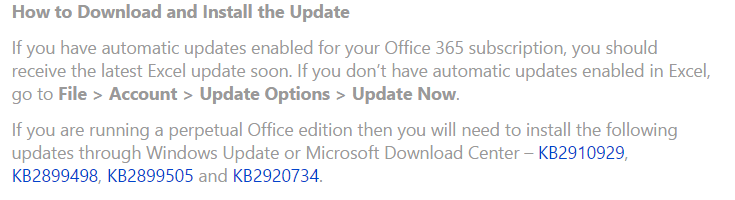
If you have off the shelf software, you will need all 4 of these patches to make the upgrade work. If you have O365, then the first 3 will not even install on your computer – you don’t need them. The first of these links does not have a download link to the download (it just has instructions so ignore that one). The last 3 links all have download links to all 4 patches, so go there first. This link here is the link to one of them that has all the download info you need).
To check what is already installed, check Control Panel on your PC. Go to Control PanelAll Control Panel ItemsWindows UpdateView update history. Note, KB2920734 was already installed on my PC on 12/12.
What isn’t fixed
There are a few things that have not been fixed.
- The issue between Power Query and Power Pivot where you make a change in Power Query to your table structure, and you get an error saying you need to remove the table from the data model and then reload it. I am reliably informed by people in the know that this problem has the highest priority with the Power Query team, but it is not fixed yet.
- Some users have reported that the O365 Update has broken previously working Power View reports. Given O365 updates are automatic, I guess this will need to be fixed with some priority.
What do you think of the update? How has it made your Power Pivot experience better or worse?
If you want a comprehensive lesson on how to use Power Query, checkout my training course here https://exceleratorbi.com.au/power-query-online-training/


Thank you for your sharing. I am worried that I lack creative ideas. It is your article that makes me full of hope. Thank you. But, I have a question, can you help me?
Great ?V I should definitely pronounce, impressed with your website. I had no trouble navigating through all tabs as well as related info ended up being truly easy to do to access. I recently found what I hoped for before you know it in the least. Reasonably unusual. Is likely to appreciate it for those who add forums or something, website theme . a tones way for your client to communicate. Excellent task..
I couldn’t resist commenting
Just what I was searching for, regards for putting up.
What i do not understood is in reality how you are now not really a lot more smartly-appreciated than you may be right now. You are so intelligent. You understand therefore considerably in the case of this topic, produced me individually believe it from so many varied angles. Its like women and men don’t seem to be fascinated except it is one thing to do with Woman gaga! Your personal stuffs outstanding. All the time deal with it up!
Thanks for sharing. I read many of your blog posts, cool, your blog is very good.
F*ckin’ awesome issues here. I am very glad to see your article. Thank you a lot and i’m taking a look forward to touch you. Will you please drop me a e-mail?
Some really great information, Gladiola I discovered this.
Its like you read my mind! You seem to know a lot about this, like you wrote the book in it or something. I think that you can do with a few pics to drive the message home a little bit, but instead of that, this is fantastic blog. An excellent read. I’ll certainly be back.
You really make it seem really easy along with your presentation however I in finding this topic to be really something which I believe I’d by no means understand. It sort of feels too complicated and very extensive for me. I am having a look forward in your subsequent put up, I will attempt to get the dangle of it!
Este site é realmente incrível. Sempre que consigo acessar eu encontro coisas incríveis Você também pode acessar o nosso site e saber mais detalhes! Conteúdo exclusivo. Venha saber mais agora! 🙂
This is very interesting, You are a very skilled blogger. I’ve joined your feed and look forward to seeking more of your magnificent post. Also, I have shared your web site in my social networks!
I am not really wonderful with English but I get hold this rattling easy to interpret.
The next time I learn a blog, I hope that it doesnt disappoint me as much as this one. I imply, I know it was my option to read, but I truly thought youd have something fascinating to say. All I hear is a bunch of whining about something that you would fix when you werent too busy on the lookout for attention.
You are a very bright person!
Excellent beat ! I would like to apprentice while you amend your site, how could i subscribe for a blog website? The account aided me a acceptable deal. I had been tiny bit acquainted of this your broadcast offered bright clear idea
Pretty part of content. I just stumbled upon your website and in accession capital to say that I get actually enjoyed account your weblog posts. Anyway I will be subscribing for your feeds and even I success you get right of entry to consistently rapidly.
I have to say that Power Pivot for Excel 2010 is much more stable and updated than Excel 2013 – you just have to download new builds.
Power Pivot for Excel 2010 is released as part of SQL Server 2012. Every time there is an update of SQL Server 2012, you have a new Build for Power Pivot for Excel 2010.
You can see a complete list of the available builds here: http://sqlserverbuilds.blogspot.it/
Just search for the latest service pack available for SQL Server 2012 builds.
Then, search for the related feature pack, for example as of today you should search “sql server 2012 service pack 2 feature pack” that returns this URL: http://www.microsoft.com/en-us/download/details.aspx?id=43339
Then, choose “PowerPivot_for_Excel_amd64.msi” for 64 bit or “PowerPivot_for_Excel_x86.msi” for 32 bit.
There could be also some new Power Pivot build with cumulative updates, but I’m not sure how to find them – you might contact Microsoft Support if you are hit by an issue that has been already fixed in some cumulative update.
Marco
Matt…good update…unfortunate that it wont hit 2010 which most of the business world will still be hanging on to for a while….hopefully in the meantime MS will add powerpivot to all editions as well.
On the topic of stability…what do you think of the following comments from an IT group after requesting a Powerpivot Gallery be added.
“We don’t currently support PowerPivot on SharePoint 2010 as it seems to be unstable.” They later came back telling me I should use MS Report Builder rather than Powerpivot.
Keep adding books, I’ll keep ordering them. Thanks for the site.
Well my opinion is that Power Pivot for SharePoint is not unstable. I have seen no evidence at all that this is the case and I would be interested in what makes them say this – particularly if it is not installed. My experience with IT departments (given I used to work in one) is that the key part of this phrase is “we don’t support”. I have learnt to read that phrase tp mean “you can have it as long as you don’t come to us when something goes wrong”. So maybe you could go back to them and ask for an “unsupported evaluation Power Pivot Gallery”. That way you can test the stability and determine if there are business benefits.
Regarding Report Builder – I have never used it, but I understand it is a pretty good tool for the purpose it was created – which is to allow reports to be created over an existing data model. But PowerPivot is not a report building tool – that is what Excel is. PowerPivot is a data modelling tool. So I don’t see how Report Builder can be considered a substitute for PowerPivot. Also Report Builder is not as intuitive for Excel users as a report building tool.
Matt…
Thanks for the quick response. I suspect based on the latest communication that they don’t understand the tool:
“from our attempts to provision PP for Sharepoint 2010 it seemed to us that maybe it had been back-engineered from SP2013. We wasted a lot of time trying to get it to work, even with assistance from MS, but without success. When you say “Cubes” are you referring to SQL Server Analysis Cubes? If so there is a product called performancepoint services that can work with these. Report builder can also function with cubes as well.”
Thanks again.