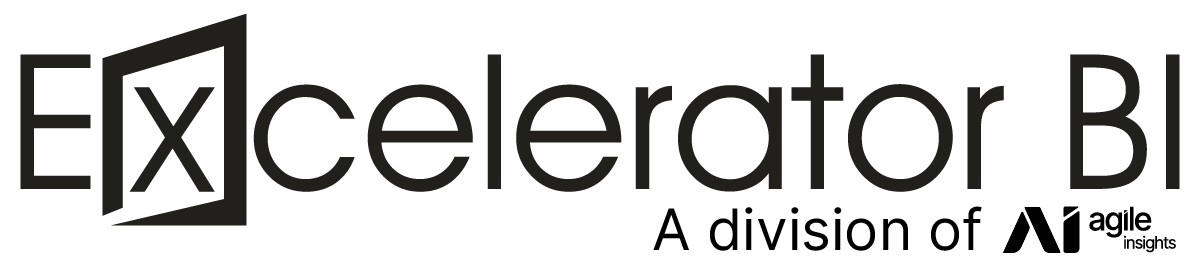There are a lot of really smart people that work with Power BI, Power Pivot and Power Query and share their ideas on how to solve particular problems. This is a page of links that I have found that solve particular problems. I am sharing them here so others can use them, but also so I can find them again next time I need them.
| Description | Link |
|---|---|
|
What’s new in Power BI? The official Microsoft Power BI Blog; with regular updates about everything that is new. |
https://docs.microsoft.com/en-us/power-bi/fundamentals/desktop-latest-update?tabs=powerbi-desktop |
| https://community.powerbi.com/t5/Data-Stories-Gallery/bd-p/DataStoriesGallery | |
| Themes for Power BI Reports (downloadable .json files) | https://community.powerbi.com/t5/Themes-Gallery/bd-p/ThemesGallery |
| Bug Reporting | community.powerbi.com/t5/Issues/idb-p/Issues |
| Power BI Helper | radacad.com/power-bi-helper |
|
Power BI Documentation |
https://docs.microsoft.com/en-us/power-bi/ |
|
DAX Reference |
https://docs.microsoft.com/en-us/dax/ |
| DAX Formatter
This is a great tool to format your DAX code using spacing and new lines to make it easier to read |
www.daxformatter.com/ |
| DAX Patterns.
This is an interesting website that explains different DAX concepts and ‘how’ they can be reused to get particular outcomes |
www.daxpatterns.com/ |
| DAX As a Query Language
This is a good blog post I found that covers the basics of DAX as a query language |
www.simple-talk.com/sql/reporting-services/using-dax-to-retrieve-tabular-data/ |
| DAX Black Magic
This is a good blog post I found that explains how “black magic” works where the data table filters the lookup table. Warning; you really need to have some understanding of SQL and DB design to understand this. |
mdxdax.blogspot.com.au/2011/03/logic-behind-magic-of-dax-cross-table.html |
| How to create a local Power BI desktop file and have it sync automatically to the Power BI service with OneDrive. | https://docs.microsoft.com/en-us/power-bi/connect-data/service-get-data-from-files |
| Power BI Support; Ideas and Self Help | powerbi.microsoft.com/en-us/support/ |
| An excellent article and video from “Guy in a Cube” Adam Saxon about the various options to share your Power BI reports in the Power BI Service. Excellent Infographic of Free vs Pro features from Gilbert | powerbi.microsoft.com/en-us/blog/tech-tip-thursday-sharing-your-data/ |
| Power BI free service and Power BI Pro free trial | https://community.powerbi.com/t5/Changes-to-the-free-Power-BI/May-3-announcement-FAQ/td-p/167399 |
| Power BI White Papers Calculate distance between 2 points in Power BI | https://powerbi.microsoft.com/en-us/documentation/powerbi-whitepapers/ |
| Nested Filters in Measures I was doing some work for a client and need to work out how to refer to an Earlier row context in a Measure. Quick search found this | javierguillen.wordpress.com/2012/02/06/can-earlier-be-used-in-dax-measures/ |
| Power BI Grid Layouts (Free!) | https://powerbi.tips/product/layouts-grid/ |
| Power BI Licenses and Subscriptions | https://docs.microsoft.com/en-us/power-bi/consumer/end-user-license |
| Theme File Generator | https://powerbi.tips/tools/report-theme-generator-v3/ |
| Best design practices for reports and visuals | https://docs.microsoft.com/en-us/power-bi/power-bi-visualization-best-practices |
| Microsoft Power BI Blog | https://powerbi.microsoft.com/en-us/blog/ |
| Power BI Weekly A free weekly newsletter which collates articles from the whole of the Power BI ecosystem | https://powerbiweekly.info/ |
| Power BI Blogmap – Power BI Blogs interactive report – Downloadable PDF | https://bi-survey.com/powerbimap/power-bi-blogs-overview/ |
| Power BI Cleaner tool to remove unused columns and/or measures from the data model. | https://www.thebiccountant.com/2020/01/01/tidy-up-power-bi-models-with-the-power-bi-cleaner-tool/ |
| Tool to compare 2 versions of Power BI files | https://www.thebiccountant.com/2019/09/14/compare-power-bi-files-with-power-bi-comparer-tool/ |
| DAX.do – Code, run, and share DAX | https://dax.do/ |
| DAX Studio and Power BI diagnostic port (Marco Russo) | https://www.sqlbi.com/blog/marco/2018/08/21/dax-studio-and-power-bi-diagnostic-port/ |
| Microsoft Q&A (Q&A Forum for all Microsoft Products) | https://docs.microsoft.com/en-us/answers/products/ |
|
|
https://www.youtube.com/watch?v=C6WgYUE7ZAw |
| Description | Link |
|---|---|
| Which versions of Office have Power Pivot? | https://support.office.com/en-us/article/Where-is-Power-Pivot-aa64e217-4b6e-410b-8337-20b87e1c2a4b?ui=en-US&rs=en-US&ad=US&fromAR=1 |
| Power Pivot – Overview and Learning | https://support.microsoft.com/en-us/office/power-pivot-overview-and-learning-f9001958-7901-4caa-ad80-028a6d2432ed |
| Power Pivot Help | https://support.microsoft.com/en-us/office/power-pivot-help-241aac41-92e3-4e46-ae58-2f2cd7dbcf4f |
| Combine more than one file of identical structure into a single table in PowerPivot by editing the Data Source | https://contexturesblog.com/archives/2010/09/06/powerpivot-from-identical-excel-files/ |
| Power Pivot Reference Card | powerpivotpro.com/2015/10/giving-back-steal-this-reference-card/ |
| PowerPivot and SharePoint. This is a very good article that talks about the limitations of hosting PowerPivot Workbooks on SharePoint. | whitepages.unlimitedviz.com/2013/08/power-bi-office-365-and-file-size-limits-be-careful/ |
| Memory Consumption. A colleague of mine Scott Senkeresty at Tiny Lizard recently did some investigation into Kasper de Jong’s PowerPivot Workbook Memory VBA code. He has enhanced that code and made a new more complete version available. You can find it at the provided link. | tinylizard.com/2014/09/26/script-update-what-is-eating-up-my-memory-in-power-pivot/ |
| VBA Data Model for PowerPivot There was a very good blog post by Dany Hoter on Rob’s blog that explains how to use the VBA data model for PowerPivot v 2013. Here is the link | www.powerpivotpro.com/2014/07/adding-tables-to-a-model-from-vba-in-excel-2013/ |
| Unnofficial Memory Patch for 32 bit Excel | ntcore.com/4gb_patch.php/ |
| Official Microsoft Memory Patch for 32 bit Excel | support.microsoft.com/en-us/kb/3160741/ |
| Excel 2016 losing data model on save? There’s a fix for that. | support.microsoft.com/en-us/kb/3114297/ |
| Chart of Accounts/Income Statement – Derek Rickard YouTube Video | www.youtube.com/watch?v=ojHZkWkEY7Q/ |
| Migrating from SSAS Tabular to Power Pivot. Nice article from Gerhard Brueckl | blog.gbrueckl.at/2014/05/restoring-a-ssas-tabular-model-to-power-pivot/ |
| DMV to extract measures from a Power Pivot Data Model | https://exceleratorbi.com.au/dmv-extract-measures-power-pivot/ |
| Description | Link |
|---|---|
| Count unique values in a list using the VBA Collection Object. Look for the solution referencing the Collection Object. | stackoverflow.com/questions/23035511/count-the-unique-values-in-one-column-in-excel-2010-or-r-with-1-million-rows |
| A great resource with lots of samples of how to work with Pivot Tables using VBA | www.contextures.com/xlPivot11.html |
| Need help from Microsoft to get Power Pivot working with your version of Office? Go to this link and select “Office” | https://docs.microsoft.com/en-us/answers/products/ |
| A nice way to provide a list of values in an Excel workbook; and then apply that list as a filter in a Pivot Table. | www.thebiccountant.com/2015/08/21/want-to-filter-a-pivottable-based-on-an-external-range-or-list/ |
| This article shows you how to use VBA to change a cell value in a closed Excel workbook. | https://stackoverflow.com/questions/27908561/use-excel-vba-to-change-the-value-of-a-cell-in-a-closed-workbook |
| Description | Link |
|---|---|
| NSW Crime Stats | data.gov.au/dataset/nsw-crime-data |
| Various World Stats – Hans Rosling site | www.gapminder.org/ |
| Description | Link |
|---|---|
| Magnify/Zoom any screen in windows – Useful if you need to share a screen and zoom in to show formulas | www.brightcarbon.com/blog/magnify-or-zoom-into-any-content-or-screen-in-windows/ |