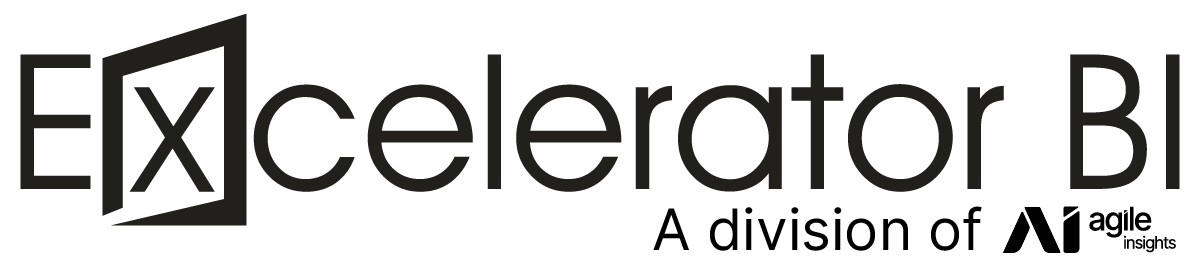Building Power BI Reports – Bar Chart Visual
In this lesson, you will learn how to add a visual to the Power BI report by copying and pasting an existing visual and then re-purposing it. You will add a Bar Chart visual and learn more about cross-filtering behaviour in the report.