Microsoft has released an upgrade to its Office Apps for iPad (version 1.1) that now includes – wait for it…. PivotTables for iPad Support! Wooohoo.
But unfortunately there is good news and bad news.
First the good news.
You can indeed open a workbook that has PivotTables and you can interact with them on screen.
Now the bad news.
Unfortunately what is missing on the screen shot above is the “Slicer” that is in the workbook in the blank space in columns F:H. I can see it when I open it in Excel 2013, but it is missing in the iPad version. And there is more bad news too – no support for PowerPivot.
Well I guess Rome wasn’t built in a day, and this is definite progress. However I will be waiting for PivotTables for iPad to include slicer and PowerPivot support before declaring this a game changer.
However all is not lost. If you are looking to enable PivotTables and PowerPivot on iPad and other mobile devices, I can help you do that now – quickly and affordably with a cloud based hosted solution. Most people don’t realise what a positive experience can be delivered if you do it right. Just send me an email if you would like more information.

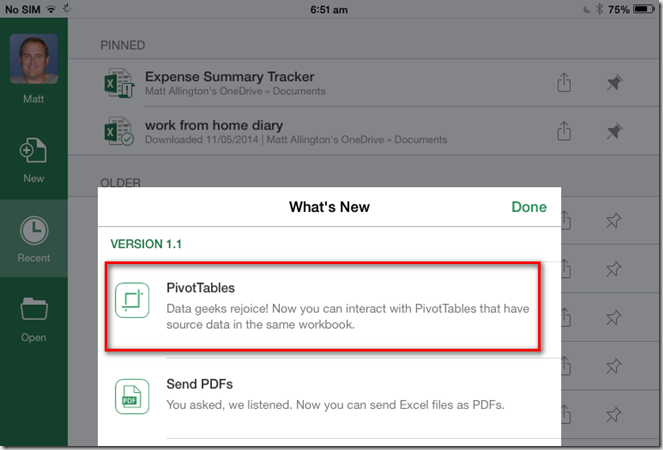


Thank you for your sharing. I am worried that I lack creative ideas. It is your article that makes me full of hope. Thank you. But, I have a question, can you help me? https://www.binance.info/en-IN/register-person?ref=UM6SMJM3
Sam, thanks for sharing the link – this is the first I have heard of this feature. I think there are still good reasons to use web based delivery of Worksheets to iPads (for controlled reporting). If you are a user and want to have Excel on your iPad, this indeed looks like a good option. Pricing will be interesting.
@Matt
Why go for a “Shopping List” version of excel when you can run the Full Office 2013 Pro Plus on Any device using Azure remote app (which is free…for some time)
http://www.powerpivotblog.nl/excel-2013-power-pivot-and-power-view-on-any-device-with-azure-remoteapp/