Supercharge Power BI Online Training
Power BI is better when you learn to write DAX
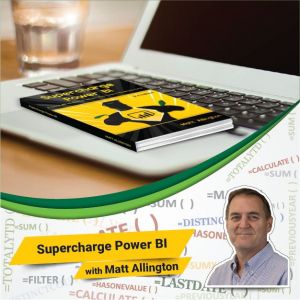
 With the right Power BI online training course anyone can learn to use Power BI. But if you want to Supercharge Power BI, you really need to learn the data modelling language of Power BI, DAX (Data Analysis Expressions). This is a high quality Online Power BI training course that will teach you the complex concepts of DAX in an easy to understand way.
With the right Power BI online training course anyone can learn to use Power BI. But if you want to Supercharge Power BI, you really need to learn the data modelling language of Power BI, DAX (Data Analysis Expressions). This is a high quality Online Power BI training course that will teach you the complex concepts of DAX in an easy to understand way.
How it Works?
When you purchase this course, you will get
- Digital editions of both the books – Supercharge Power BI and Supercharge Excel.
- You can download both the books and retain with you.
- Twelve (12) months access for
- online video content and course materials.
- the private discussion forum.
At the end of the 12 months, you will have the option to renew your subscription yearly if you choose to retain access to the above course components.
All participants will receive the certificate of completion at the end of the course.
Guided Learning
Thus Supercharge Power BI online training course is a combination of:
- Self-paced remote learning using one of Matt Allington’s books – Supercharge Power BI or Supercharge Excel. (3 hours per week for 7 weeks – 21 hours)
- Video based training with examples and demos to support the complex topics in the book. (1 hour per module for 5 modules – 5 hours)
Total hours = 21+5 = 26 hours.
Course Coverage
The course will follow the chapters in Matt Allington’s book Supercharge Power BI as outlined below.
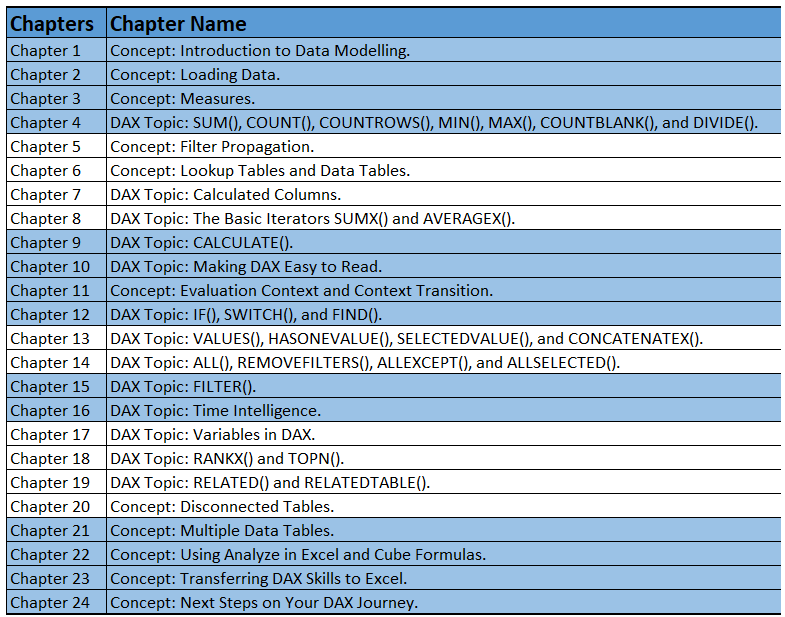
Which Book is Right for You?
You have a choice of which book to use for your learning. The digital editions of both the books are included in your registration that you can download and keep with you.
Supercharge Power BI
Learn using Power BI Desktop
 If you primarily want to use Power BI, you use the book Supercharge Power BI: Power BI is better when you learn to write DAX.
If you primarily want to use Power BI, you use the book Supercharge Power BI: Power BI is better when you learn to write DAX.
Supercharge Excel
Learn using Power Pivot for Excel
 If you are planning on using Power Pivot for Excel, you can learn using the book Supercharge Excel: When You Learn to Write DAX for Power Pivot.
If you are planning on using Power Pivot for Excel, you can learn using the book Supercharge Excel: When You Learn to Write DAX for Power Pivot.
Both the books cover the same concepts and the skills are transferable between Power BI and Excel.
The only difference is in the User Interface and to help you to switch from one to other, a chapter in each book is devoted for the purpose.
Power BI Desktop is being updated monthly and is more advanced than Excel in that it might include new DAX functions before Excel. But the DAX concepts remain the same.
