No software company can build every single feature that everyone wants to see all at once. Ultimately there has to be some prioritisation, and along with the prioritisation comes compromises and ultimately disappointments for some (many?). Back in July 2015, Microsoft started a chain of actions and announcements that will prove to be a game changer (in my opinion) for Power BI moving forward.
- First it announced that it was opening up access to its Power BI visuals tool kit so that anyone with the skills and the desire could build their own visualisations on their own You can read about that here https://github.com/Microsoft/PowerBI-visuals.
- At or about the same time, Microsoft announced that it would allow people to contribute their own visualisations so that others can share them http://blogs.msdn.com/b/powerbidev/archive/2015/08/14/powerbi-visuals-is-open-for-contributions.aspx
- In Sept 2015, it held a competition to challenge talented programmers and analysts to build the best visualisations they can think of http://blogs.msdn.com/b/powerbi/archive/2015/09/03/announcing-the-power-bi-best-visual-contest.aspx
- And then the big one – in October 2015 Microsoft announced that anyone can import a custom visual directly into Power BI without any coding at all. http://blogs.msdn.com/b/powerbi/archive/2015/10/19/visualize-your-data-your-way-using-custom-visuals-in-power-bi.aspx
Why is this a game changer?
The fact of the matter is that Microsoft decided to build the data modelling capabilities (Power Pivot) and data acquisition capabilities (Power Query) first, before investing heavily in visualisation capabilities. I think this was the right decision. In fact it was also a brave decision but definitely not the sexy decision. Why? Well in the world of Sales and Marketing, it is common knowledge that you should “sell the sizzle, not the steak”. Tableau on the other hand has always invested in the visualisation layer first, because Visualisations have a lot of “sizzle”, and that is what Senior Execs get excited about. But the problem is you need a good juicy steak underneath the sizzle if you are ultimately going to enjoy the meal. Microsoft created the best juicy steak first (Power Pivot and Power Query), and is only now building the sizzle (Power BI Visualisations)! To date this approach has left Microsoft well behind in the visualisation stakes compared to the likes of Tableau. However now by opening up the Visualisation platform to all comers, the gap will be closed very quickly, and a lot faster than if a big software company like Microsoft tried to close the gap on its own.
Let me demonstrate with a quick example.
Power BI Standard Slicer
I have been complaining (to myself mainly) about the standard slicer button in Power BI. If you take a look at the standard behaviour below, you will see it is designed to work on tablet devices that don’t have multi touch capabilities. But in my view they threw the baby out with the bath water with this design. This standard Power BI Slicer does not work like an Excel slicer, but instead you have to ALWAYS multi select instead of a simple “click to change filter from 1 item to another item”.
The Chiclet Slicer
Then this week I found the Chiclet Slicer developed by by Amir Netz (ironically from Microsoft).
This slicer does everything that I want and more.
There is reportedly capabilities to handle images as buttons, but I haven’t been able to get that working as yet. I am sure that is just a teething problem and learning issue, but it will get there quickly. The point is I am sure I would not be using this new slicer today if it wasn’t for Open Source approach to new visualisation announced by Microsoft.
Here’s how you can use any custom visualisation
Navigate to the Power BI Visuals Gallery
Select the visual you want to download. This is the Chiclet Slicer in my case (shown below) but check out the others while you are there. Microsoft intends to release new visualisations into the Gallery every month moving forward so check back often.
After downloading, go to Power BI Desktop (or Power BI in the browser) and click the ellipsis symbol at the bottom of the visualisations pane.
Once you are done, the new visualisation will appear in your Visualisations pane ready for you to use. You may have to experiment with your new visualisation to work out how to use it. And also note that they normally come completely unsupported – the free ones anyway.
Where to from here? I expect to see all of the following
- Lots of new free visualisations popping up each month.
- A rapid closing of the gap between Power BI and Tableau in the visualisation space in the coming months, ie not years.
- Companies building their own visualisation for their bespoke needs, either in house or outsourcing the work to contract developers.
- Specialist BI companies developing high quality visualisation extensions for commercial sale.
There has never been a more exciting time to be in BI, let alone BI working with Microsoft BI.



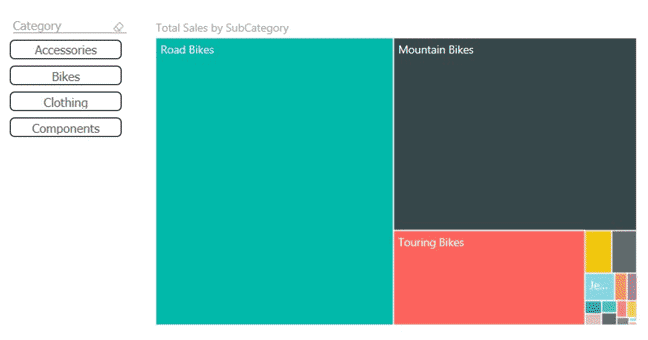



More posts like this would bring about the blogosphere more useful. https://myvisualdatabase.com/forum/profile.php?id=118755
buy orlistat sale – buy orlistat online orlistat 120mg price
Great post. I am facing a couple of these problems.
buy dapagliflozin – https://janozin.com/ order dapagliflozin 10 mg generic
I like this weblog its a master peace ! Glad I discovered this on google .
More content pieces like this would make the интернет better. http://mi.minfish.com/home.php?mod=space&uid=1412624
You completed a number of good points there. I did a search on the theme and found nearly all folks will consent with your blog.
Thanks recompense sharing. It’s top quality.
https://doxycyclinege.com/pro/sumatriptan/
Good blog you possess here.. It’s intricate to find great worth script like yours these days. I truly respect individuals like you! Take vigilance!! https://ondactone.com/spironolactone/
best online international pharmacies
canadian pharmacy world
online pharmacies
canada drugs no prescription
prescription drugs canada
trusted canadian pharmacies
low cost prescription drugs
canadian overnight pharmacy
safe canadian pharmacies online
canadian overnight pharmacy
canada drug pharmacy
Greetings! I know this is kind of off topic but I was wondering which blog platform are you using for this website? I’m getting fed up of WordPress because I’ve had problems with hackers and I’m looking at alternatives for another platform. I would be awesome if you could point me in the direction of a good platform.
More posts like this would persuade the online time more useful. https://aranitidine.com/fr/acheter-fildena/
This is a theme which is in to my heart… Numberless thanks! Quite where can I upon the contact details in the course of questions? https://prohnrg.com/product/diltiazem-online/
This is a question which is near to my callousness… Myriad thanks! Quite where can I notice the connection details an eye to questions? https://ursxdol.com/augmentin-amoxiclav-pill/
Facts blog you possess here.. It’s severely to assign high worth writing like yours these days. I justifiably recognize individuals like you! Take mindfulness!! https://gnolvade.com/
The depth in this ruined is exceptional. https://buyfastonl.com/azithromycin.html
My partner and I absolutely love your blog and find the majority of your post’s to be precisely what I’m looking for. can you offer guest writers to write content available for you? I wouldn’t mind writing a post or elaborating on most of the subjects you write related to here. Again, awesome weblog!
buy generic zantac – https://aranitidine.com/# purchase ranitidine for sale
Thank you, your article surprised me, there is such an excellent point of view. Thank you for sharing, I learned a lot.
buy generic cialis online – buy generic cialiss buy cialis online usa
buy cenforce 50mg pill – https://cenforcers.com/# cenforce order
purchase forcan online – this order fluconazole online
Hi there very cool web site!! Man .. Beautiful .. Wonderful .. I will bookmark your blog and take the feeds additionally?KI’m happy to find a lot of helpful information here within the submit, we want work out extra strategies on this regard, thank you for sharing. . . . . .
Thanks for sharing superb informations. Your site is very cool. I’m impressed by the details that you?¦ve on this website. It reveals how nicely you perceive this subject. Bookmarked this website page, will come back for more articles. You, my pal, ROCK! I found simply the info I already searched all over the place and just could not come across. What an ideal web site.
Este site é realmente demais. Sempre que acesso eu encontro novidades Você também vai querer acessar o nosso site e saber mais detalhes! Conteúdo exclusivo. Venha descobrir mais agora! 🙂
You have mentioned very interesting points! ps nice website.
I besides conceive thus, perfectly indited post! .
Very well written story. It will be beneficial to anyone who utilizes it, including me. Keep up the good work – i will definitely read more posts.
You have mentioned very interesting points! ps decent site.
Some genuinely fantastic work on behalf of the owner of this site, absolutely great content material.
What happens when you distribute a pbix built with a chiclet slicer? Does it remain functional for other users including when published?
Thanks,
Q
The custom visuals are distributed with the PBIX.
Hi Matt,
1. my favorite one is the aquarium: https://www.youtube.com/watch?v=VcJArxMScIo
2. I ordered your new book, but Amazon tells me that it won´t be shipped until January 2016; is there an option to get the printed version faster to Germany?
Rhein
I love Germany. Wish I were there. Please tell me what the shipped price quoted from Amazon is for my book, and I will see what I can do
Hi Matt,
1. thank you very much for your quick answer. At Amazon Germany your book is priced EUR 29,09, that would be AUD 44,36.
2. I´m very interested in the printed version of “M is for (Data) Monkey”,too. I also preordered it at Amazon (announced shipping date is January 2016); the price is EUR 25,95 (AUD 39,57).
3. I really would be very glad if I could read these two books as soon as possible!
I sent you an email. Please check your spam folder if you haven’t found it.
Hi Matt
Couldn’t agree more. Slowly but surely Power BI is becoming ‘the’ go-to tool for self-service BI and beyond. The addition of the custom visualization gallery only enhances what is already a very powerful tool and companies such as Tableau, SAP and others will need to pull their socks up if they are remain competitive.
Like you, I have long held that Power Pivot and Power Query really are the jewels in the crown of the Power BI family, but couple them with a compelling array of stunning visualizations and it is difficult to see Power BI not dominating its target market.
Cheers
Martin
Matt,
This is an excellent blog. The whole success of Power BI is based on the symbiosis of the partner community and our ‘tire-kicking’, current, and future clients. The ability to not only use the custom visualizations, but the ongoing development of the API is a game changer for Microsoft, the partner Network, the ISV’s, and the consumers and future client of Power BI.
I have never been more excited about a holistic vision that MS presented since I saw a demo of ‘Data Management Systems’ back in the 80’s.
I just finalized a demo for a MAJOR US 500 company. I showed them the new features, and their only response was: When can we have this?????? My subtle answer was: “When you have you data ready…..”
Happy BI,
Chris