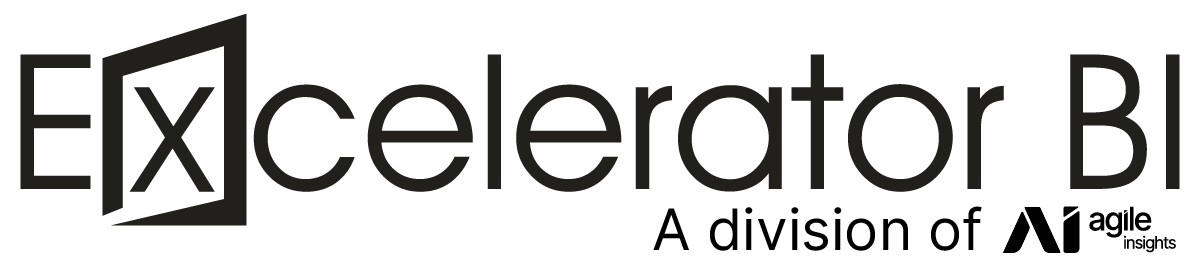Module 1: Introduction to Power Query
Lesson: Tips for Watching Videos
Course Material
There is no course material for this lesson.
Lesson: Welcome to Power Query for Excel and Power BI
Lesson: Power Query UI Walk Through
Course Material
The sample Adventure Works Flat file can be downloaded from the link below. You can use the sample file to practice the skills covered in the lesson.
sample-adventure-works
Lesson: When to Use Power Query
Course Material
The sample files can be downloaded from the link below. You can use the sample files to practice the skills covered in the lesson.
When to Use Power Query Lesson Files
Module 2: Loading From Data Sources
Lesson: Data Sources Overview
Course Material
There is no course material for this lesson, as the objective is only to get you acquainted with the different data sources that you can work with.
Lesson: Importing Data from the Web
Course Material
Here is the link to the World Cup Soccer Stats referred to in this lesson. You can use the link below, and work yourself following the examples in this lesson.
http://www.fifa.com/fifa-tournaments/statistics-and-records/worldcup/
Lesson: Load Data From File
Course Material
Click on the link given below to download the data files used in this lesson. You can use these data files and complete the exercises yourself if you wish.
Sample Data Files
Lesson: Load From SharePoint
Course Material
There is no course material for this lesson.
Lesson: Load From A Database
Course Material
Here is a link to the Contoso Database I used in this lesson. You can download the database given and work along with the lesson following the examples demonstrated.
https://www.microsoft.com/en-au/download/details.aspx?id=18279
You will need access to an installed version of SQL Server if you want to be able to use this database. You can download SQL Server Express (which is free) and install it from the link below if you are interested. This is a reasonable amount of effort but can be achieved by a competent Windows user.
https://www.microsoft.com/en-au/sql-server/sql-server-editions-express
Lesson: Using Your Queries
Course Material
There is no course material for this lesson.
Module 3: Transforming Data
Lesson: Power Transformations
Course Material
The sample files can be downloaded from the links below. You can use the sample files to practice the skills covered in the lesson.
Lesson: Column By Example
Course Material
You can click on the links provided below to follow along with the examples shown in this lesson.
https://en.wikipedia.org/wiki/List_of_cities_proper_by_population
https://www.rottentomatoes.com/top/bestofrt/
Lesson: Working with Rows
Course Material
You can use the following files to practice the skills demonstrated.
You can download from Dropbox here.
Lesson: Working with Columns
Course Material
You can download the tables from https://www.rottentomatoes.com/top/bestofrt/ and practice the skills covered in the lesson.
Lesson: Changing Data
Course Material
You can use the link given below to practice the examples shown in this lesson.
Australia’s Population size and growth
Module 4: Foundation Concepts
Lesson: Reusing Queries
Course Material
There is no course material for this lesson.
Lesson: Managing Queries
Course Material
The sample files can be downloaded from the link below. You can use the sample files to practice the skills covered in the lesson.
Adventure Works
Lesson: Joining Queries
Course Material
The data used in the examples in this lesson is available in Joining Queries. You can use the data file to practice the skills covered in the lesson.
Module 5: Power Query Patterns
Lesson: Appending Multiple Files
Course Material
You can click on the link provided below to follow along with the examples shown in this lesson.
Demo Files for Download
Lesson: Appending Multiple Tabs
Course Material
You can click on the link provided below to follow along with the examples shown in this lesson.
Consolidate-Worksheets
Lesson: Creating a Calendar Table from Scratch
Course Material
Start with a blank Excel workbook and follow through the lesson to build your own calendar table. You can download the final version of the one in the video here so you can review it on your PC.
Lesson: Adding Comments to Tabular Data
Course Material
You can download the data files to follow along with the examples in this lesson.
Self Ref Tables course material
Lesson: Parameters and Parameter Tables
Course Material
There is no specific course material for this lesson. You can use the course material from Module 2 – Lesson 3, combining files from multiple CSV files, for this lesson also.
Lesson: Import from PDF
Course Material
You can take any PDF file that is not password protected and that contains tabular data to follow through this lesson. Here is the file used in the video –
Abbreviation List PDF file
Module 6: Tips and Tricks
Lesson: Managing Credentials
Course Material
There is no course material for this lesson.
Lesson: Working with Multiple Models
Course Material
There is no course material for this lesson.
Lesson: Improving and Tidying your Queries
Course Material
There is no specific course material for this lesson. The course material shared in the earlier lessons is used for showing the examples.
Lesson: Managing Changing Columns
Course Material
You can download the data that is used in the illustrations in this lesson from the link given below.
Data Extract.
Lesson: Query Folding
Course Material
There is no specific course material for this lesson. You can use a database on SQL server to follow through the examples.
Module 7: Advanced Concepts
Lesson: An Introduction to Advanced Concepts
Course Material
There is no specific course material for this lesson.
Lesson: M Language Introduction
Course Material
There is no specific course material for this lesson.
Lesson: Relative Columns and Rows
Course Material
You can click on the link provided below to follow along with the examples shown in this lesson.
Consolidate-Worksheets
Lesson: Manual Functions
Course Material
You can click on the link provided below to follow along with the examples shown in this lesson.
Manual Functions Sample Data
Lesson: Automatic Functions
Course Material
Sample data used in this lesson is same as that used in the Manual Functions lesson. You can click on the link provided below to follow along with the examples shown in this lesson.
Manual Functions Sample Data
Lesson: Cross Join
Course Material
You can click on the link provided below to follow along with the examples shown in this lesson.
Cross Join Start
Lesson: Nested Index
Course Material
You can click on the link provided below to follow along with the examples shown in this lesson.
fruit preferences
Lesson: Error Handling Using the Try Function
Course Material
You can click on the link provided below to follow along with the examples shown in this lesson.
Try sample
Module 8: Tricky Examples
Lesson: Find Previous Record
Course Material
You can click on the link provided below to follow along with the examples shown in this lesson.
Last ticket was only 7 days ago
Lesson: Extract Values
Course Material
You can click on the link provided below to follow along with the examples shown in this lesson.
extract values sample files
Lesson: Pivot Text Data
Course Material
You can click on the link provided below to follow along with the examples shown in this lesson.
pivot text data demo
Lesson: Handle Messy Headers
Course Material
You can click on the link provided below to follow along with the examples shown in this lesson.
MessyHeaders
Lesson: Cleanse Multiple Characters from a Column
Course Material
You can click on the link provided below to follow along with the examples shown in this lesson.
Cleanse multiple characters from a column