In this article I’m going to talk about the recent change that Microsoft has made in renaming the underlying database used in Power BI from the term “dataset” to “semantic model” (or as I would call it, “semantic data model”).
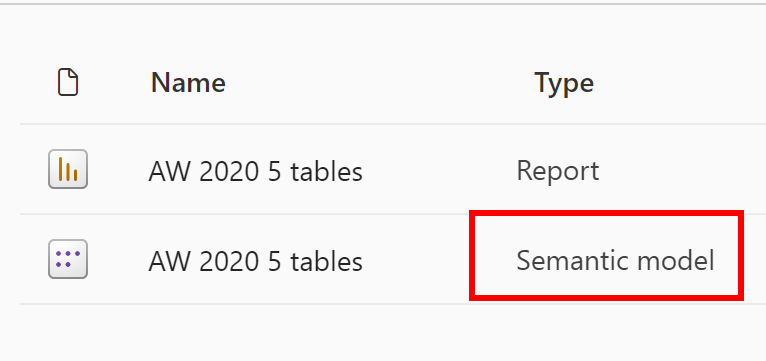
The Word “Semantic”
Let me start by talking about the word “semantic”. This is probably a word you’ve heard before in a different context. Often when people use different words to say the same thing, the difference in language is referred to as “semantics”. “We’re saying the same thing, it’s only semantics”.
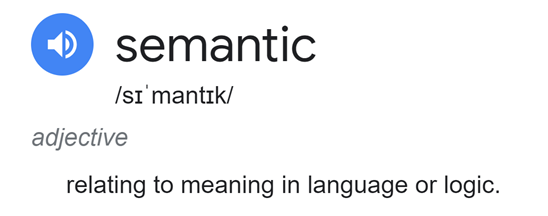
OK, so how does that relate to Power BI, I hear you ask. Well to explain that, I need to first talk about the difference between model based reporting tools and report based reporting tools.
Power BI is a Model Based Tool
Unlike many other BI tools on the market, Power BI is a “model based” tool. If you compare Power BI with SQL Server Reporting Services (SSRS) for example, SSRS first requires you to load the data needed for your specific SSRS report and then build the report off that subset of loaded data; a dataset if you will. Dataset is a great name for the data used in an SSRS report because SSRS is a report based tool. Power BI on the other hand encourages you to first build a model and then create one or many reports on top of that model. You are encouraged to load a superset of data you need and then build reusable assets and logic into the tool, such as business relationships between your business entities (e.g. Customers, Products, Sales), write reusable formulas (Measures) to calculate business metrics, and anything else that you will need to build a report for today but also for reports in the future. With Power BI, you build a reusable data model; build once use many times. For this reason, the term dataset was never a very good name for the underlying database in Power BI.
Power BI is not just any bog standard database; it is a tabular data base, and tabular databases are not the same as traditional databases such as SQL Server.
Tabular Databases Are Complex

Tabular databases are a relatively new class of database that have only been around since about 2006 or so. The Microsoft, in-memory tabular database is called Vertipaq. When Vertipaq is deployed as part of Microsoft Excel, it is referred to as Power Pivot for Excel. When it’s used in SQL Server Analysis Services or Power BI, it’s often referred to as Vertipaq, xVelocity, or sometimes simply SSAS Tabular. You can read a bit of the early history of project Gemini here. There is also a great podcast featuring Amir Netz (talking to Kasper de Jonge) if you would like to watch that for a fascinating back story.
Unlike a traditional database (eg SQL Server), if you were to peek inside the Vertipaq database to try and look at the stored data, you would not see anything that made any sense to a human. The Vertipaq tabular database has all sorts of storage tricks to improve data compression, data retrieval speed as well as other database and reporting optimisations. One of the consequences of the way data is stored in a tabular database is that mortal humans like you and I cannot possibly know how to load and interact with the data, let alone understand how it works. Microsoft realised it was not going to be possible for end users to interact with the underlying database and hence it developed a semantic data modelling layer for Power BI from the very beginning.
What is a Semantic Data Layer?
A good analogy for a semantic data layer can be found in Power Query. When a user goes into Power Query, the user is able to leverage a graphical user interface (GUI) via the inbuilt menu system to complete most, if not all data transformation tasks required. The end user doesn’t need any understanding of the M programming language to be able to create Power Query queries because the GUI/menu system separates the complexities of the M Language from the people that need to use it.
In a similar sense, the semantic data layer is a method of allowing end users to “model” data loaded into Power BI without the need to understand the technicalities of the underlying Vertipaq database. The semantic data model ‘hides’ the technical details allowing the user to add business ‘semantic’ concepts to build the model using a simple modelling UI (the model view). Sales are related to Customers, and Products, and Time; Sales are calculated by adding the total of the [Sales Amount] column, etc. The Power BI modeller can use the semantic data layer to build the Vertipaq database using familiar (semantic) concepts such as tables, relationships and formulas, and yet at the same time end up with a highly performant tabular database that would otherwise be out of reach for all but the most technically competent user.
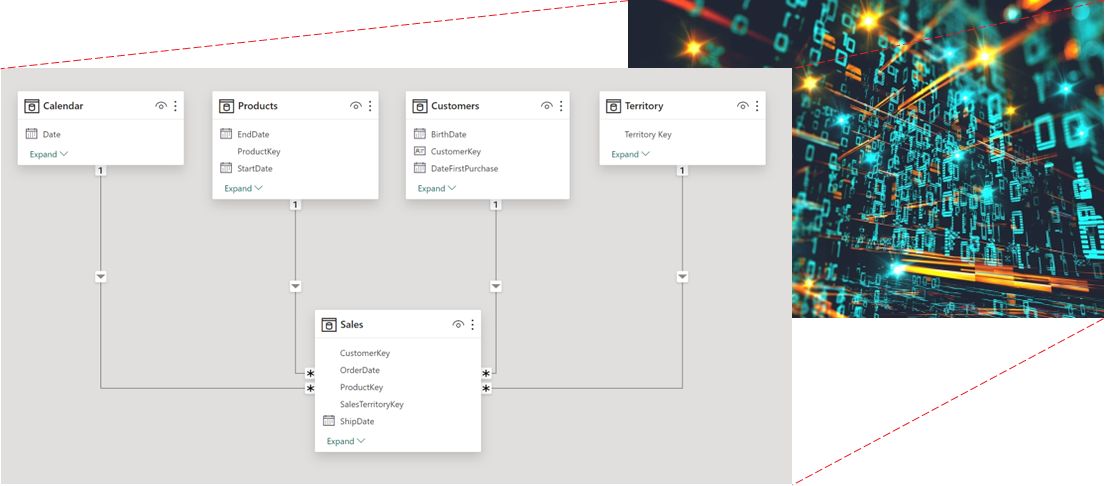
The Semantic (Data) Model is a Great Name
I think the semantic model is a great name for the underlying database that exists in Power BI Desktop (and also online, once it is loaded into the Power BI service). It creates awareness that this is not just a simple set of data (dataset). I also believe that this better name will encourage a new age of data analysts to dig more deeply into the technology and learn at a level that they otherwise may not have been motivated to pursue.
Microsoft has stated that it has renamed the dataset to the semantic model as part of is build out of Microsoft Fabric.
Of course, this is true, but for the reasons I have covered above, I am sure the semantic model, or semantic data model, is a much better name, anyhow.
About Matt
Matt Allington has more than 10 years’ experience working with Power BI and component technologies. In July 2023, Matt’s business was acquired by Agile Analytics. Matt and the team are available to help you with your consulting projects and training needs, no matter how big or small. Feel free to make contact if you need some expert help.

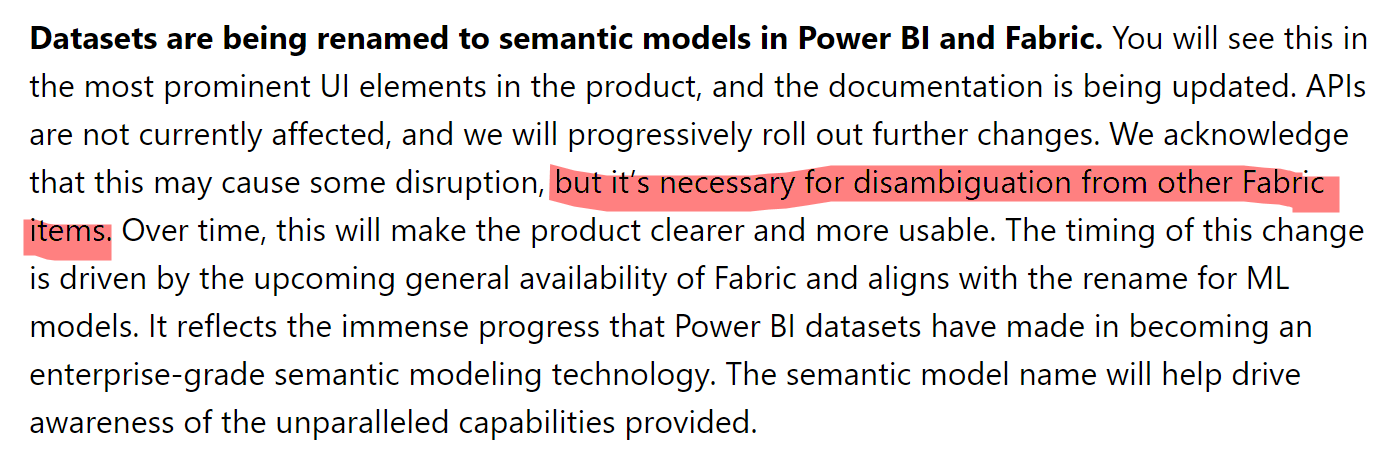
https://shorturl.fm/8or3L
https://shorturl.fm/rfS5x
https://shorturl.fm/3sQyw
https://shorturl.fm/nHDwf
https://shorturl.fm/Sbo3Z
Google Analytics Alternative
/**
* Why Did Microsoft Rename Datasets to Semantic Models?
*
* Overview:
* Microsoft renamed “Datasets” to “Semantic Models” in Power BI (2023)
* to better reflect their purpose and capabilities.
*
* Key Reasons:
* 1. Clarity of Purpose
* – The term “dataset” was misleading since it implied only raw data.
* – In reality, Power BI datasets include relationships, measures,
* hierarchies, and business logic.
https://shorturl.fm/8ycai
https://shorturl.fm/GSKyr
https://shorturl.fm/E6yux
https://shorturl.fm/LscNR
https://shorturl.fm/XW9M4
https://shorturl.fm/0fOl9
https://shorturl.fm/6anyg
https://shorturl.fm/U7Sgq
https://shorturl.fm/AAzWR
https://shorturl.fm/FHO92
https://shorturl.fm/iVgAR
Apply now and receive dedicated support for affiliates! https://shorturl.fm/MCfK5
Good shout.
NH
Be rewarded for every click—join our affiliate program today! https://shorturl.fm/HcFCw
hybrid gummies area 52
thca disposable area 52
liquid thc area 52
thca companies area 52
thc vape area 52
indica gummies area 52
liquid diamonds area 52
thca gummies area 52
thc gummies
full spectrum cbd gummies area 52
distillate carts area 52
where to buy shrooms area 52
disposable weed pen area 52
live resin carts area 52
thcv gummies area 52
best disposable vaporizers area 52
thc tinctures area 52
indica vape area 52
thca diamonds area 52
buy thca area 52
thc vape hybrid area 52
infused pre rolls area 52
sleep gummies area 52
JP
microdosing edibles area 52
live resin area 52
thc gummies for pain area 52
snow caps area 52
live rosin gummies area 52
live resin gummies area 52
mood thc gummies area 52
buy pre rolls online area 52
thc gummies for anxiety area 52
Nice
Start earning passive income—join our affiliate network today! https://shorturl.fm/nQWWV
Tap into unlimited earnings—sign up for our affiliate program! https://shorturl.fm/3bGGe
Share your link and rake in rewards—join our affiliate team! https://shorturl.fm/Zu5j2
Get started instantly—earn on every referral you make! https://shorturl.fm/lSHYg
Refer friends, earn cash—sign up now! https://shorturl.fm/vSgFl
https://shorturl.fm/ypgnt
https://shorturl.fm/DA3HU
https://shorturl.fm/0EtO1
https://shorturl.fm/hevfE
https://shorturl.fm/Kp34g
https://shorturl.fm/TDuGJ
https://shorturl.fm/TbTre
https://shorturl.fm/bODKa
https://shorturl.fm/bODKa
https://shorturl.fm/TbTre
https://shorturl.fm/bODKa
https://shorturl.fm/a0B2m
Interesting move by Microsoft! Renaming Datasets to Semantic Models better reflects their purpose—providing a structured, meaningful layer for data analysis. It emphasizes the model’s role in delivering insights, not just raw data.
https://shorturl.fm/A5ni8
Awesome https://is.gd/N1ikS2
Good https://is.gd/N1ikS2
How would you rename “Golden Dataset”? Golden Semantic Model, maybe?
Yes, it needs a new name. Golden Semantic Model is the obvious choice, but it doesn’t have the ring to it that Golden Dataset has. Maybe I just need to get used to it
Great artcle, thanks 🙂