I love to celebrate successes with the Microsoft Power BI team, but I am also not shy in shouting out when I am disappointed. Back on 25th Nov 2016 I blogged about the then new “Save PBIX from Power BI Service”. At the time I was disappointed in the way it worked because it didn’t really add any value that I could see. But that now seems to have all changed. Today I was delivering a training course and we looked at the “Download Report (Preview)” feature. I am very wary about telling training participants definitively how PowerBI.com because it often get caught out. The way it worked last week is different to this week. So I said cautiously “This feature wasn’t very good last time I looked – but lets see if it works now”.
I was very excited to discover that download report now works as I would expect.
Here is the Scenario that now Works
Create a desktop PBIX and upload it to the service, then make changes to (or add a new) a report, then download the changes back to the desktop. Changes that you make in Power BI Service in the cloud can be downloaded (and hence backed up) to a PBIX file on your desktop. You are no longer locked into a scenario where you must author all reports in Power BI Desktop to maintain a backup. This new feature allows you to share your reports with others using a group workspace to co-author a report together, and then download a PBIX version of the report with all the new reports back to the desktop.
To test this out, I uploaded a PBIX file to PowerBI.com and then added a new report tab (shown below). I added a new custom visual (shown below) to the PowerBI.com service to give it a good work out – I wondered if this would be downloaded.
I then downloaded the PBIX to my desktop using download report and opened it in Power BI Desktop. I was pleased and excited to find the desktop version was identical to the one in the cloud, including the Word Cloud custom visual.
It is worth pointing out a few things that still don’t work
- The Dashboards are not included in the PBIX.
- You must upload a PBIX with a current version of Power BI Desktop for this feature to work. So if your PBIX file hasn’t been updated in the cloud for a while then now is the time to refresh it.
- it doesn’t work for cloud created data sets, only with pbix files first created on the desktop.
Good job Microsoft. I hope to see these other features added soon


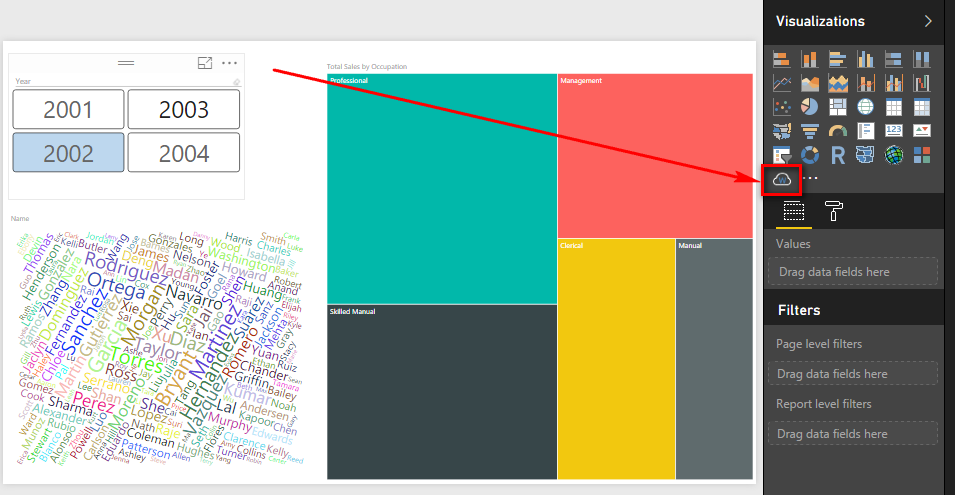
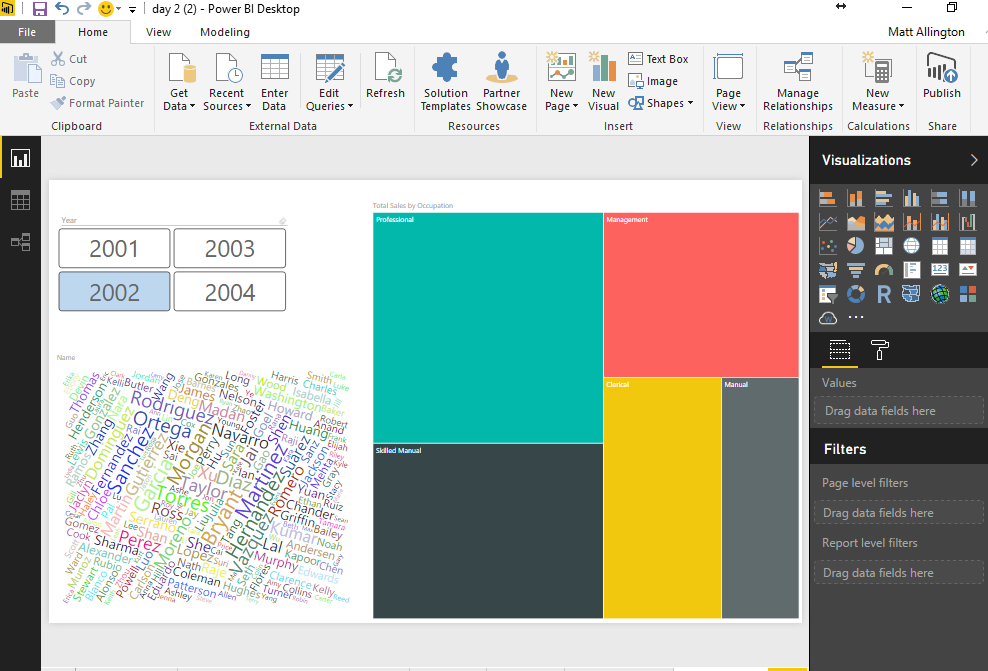
Thanks for sharing. I read many of your blog posts, cool, your blog is very good. https://www.binance.info/fr/register?ref=GJY4VW8W
I wanted to thank you for this great read!! I definitely enjoying every little bit of it I have you bookmarked to check out new stuff you post…
You actually make it appear so easy along with your presentation however I find this matter to be really one thing that I believe I’d by no means understand. It sort of feels too complicated and extremely wide for me. I am having a look ahead on your next submit, I?¦ll try to get the dangle of it!
I have read several just right stuff here. Definitely value bookmarking for revisiting. I surprise how so much attempt you put to make one of these magnificent informative web site.
Good write-up, I am normal visitor of one?¦s website, maintain up the excellent operate, and It’s going to be a regular visitor for a long time.
I truly appreciate this post. I have been looking all over for this! Thank goodness I found it on Bing. You have made my day! Thanks again
I conceive other website owners should take this internet site as an example , very clean and good user pleasant layout.
I definitely wanted to write a simple message to express gratitude to you for these superb tactics you are posting at this site. My rather long internet lookup has at the end been rewarded with incredibly good know-how to talk about with my close friends. I ‘d state that that most of us readers are unquestionably blessed to dwell in a fabulous place with many perfect individuals with great hints. I feel pretty lucky to have used your entire web page and look forward to many more exciting minutes reading here. Thanks once more for all the details.
fantástico este conteúdo. Gostei bastante. Aproveitem e vejam este site. informações, novidades e muito mais. Não deixem de acessar para se informar mais. Obrigado a todos e até mais. 🙂
Someone essentially help to make seriously articles I would state. This is the first time I frequented your web page and thus far? I surprised with the research you made to make this particular publish amazing. Excellent job!
This is the right blog for anyone who wants to find out about this topic. You realize so much its almost hard to argue with you (not that I actually would want…HaHa). You definitely put a new spin on a topic thats been written about for years. Great stuff, just great!
My wife and i felt so delighted that Emmanuel could round up his analysis by way of the ideas he got while using the site. It’s not at all simplistic just to find yourself giving away steps most people may have been selling. So we fully understand we have the website owner to give thanks to because of that. The most important illustrations you have made, the straightforward website navigation, the relationships you will help to instill – it is most impressive, and it’s really facilitating our son and us recognize that the subject is brilliant, and that’s rather mandatory. Many thanks for the whole thing!
Hi there, I discovered your website by way of Google whilst searching for a similar topic, your web site came up, it appears great. I’ve bookmarked it in my google bookmarks.
If i publish my report on my workspace, and share the link with someone, can they download my report? and will they be able to access my queries?
I update Power BI Desktop, re-upload my Reports.
I like this Download feature.
Very helpful!
Thanks Matt
Matt, are you sure about this? I just created a new dataset and report from an Tabular model using the Get Data from Analysis Services feature, but the Download Report feature was still greyed out. Or am I missing something…
Ahh. The nuances of the detail :-). I am referring to data models where you first upload a pbix and then make changes. I guess from your comment hat it doesn’t work in your scenario. I will make it clearer – thanks
Very useful information Matt
Thanks
Great blog post Matt. I recently attended a meet up prior to Microsoft Ignite where Charles Sterling did a presentation. And Charles did mention that any PBIX files uploaded prior to June 2016 would have the download option greyed out. Apparently something to do with prior to this there was not the required meta data to enable the download of the PBIX file.
That’s correct. I didn’t repeat it here as I covered it in my previous post. I will add the comment here for completeness.