I was chatting to a few of my Power BI buddies during the week about when we thought the December 2018 update would be released. It seemed to me that under normal circumstances the new version is released on or about the first Monday (US time) on or after the 3rd or 4th day of the month. So if the first Monday is 1st, 2nd, 3rd, then it is released on the second Monday (or Tues). That is my ‘feel’ anyway. I thought I would use Power BI to extract the historical blog articles announcing the releases and also thought that would be an interesting blog article in itself, so here goes.
Power BI Desktop Release History
Here is the final results from my report I created using Power BI. It seems the most common day is day 8 and the most common day is Monday. 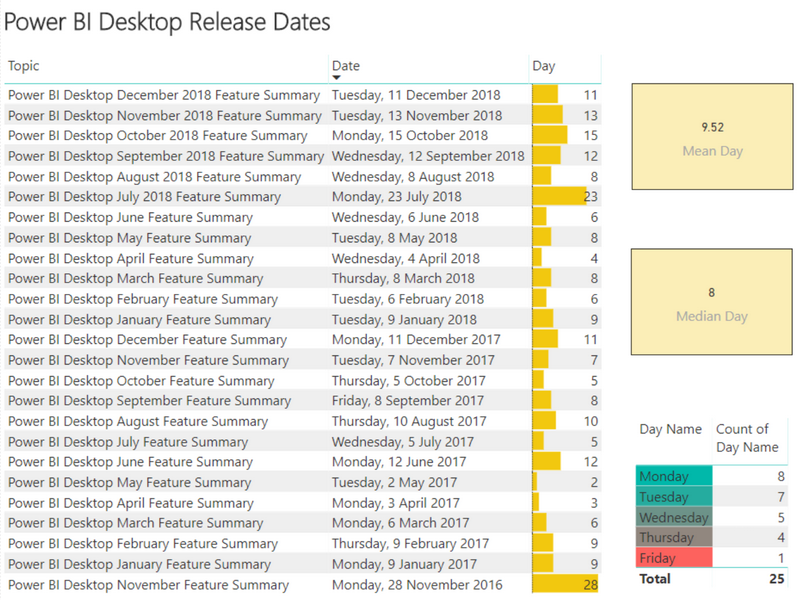
OK, now let me talk about how I built this report.
Outline of My Approach
This process is easiest to follow as a video, so I have recorded a video and published it on my YouTube channel (embedded below too). In summary, these are the steps I followed.
- Find the webpage in a browser that has the information needed.
- Try to import from web using Power Query. In this case I needed to use the new “Query by Example” feature to import the data.
- Import a single page of blog articles
- Convert the query into a function so it can be reused to import multiple pages of articles (eg blogs 1-10, 11-20, 21-30 etc)
- Refresh the query to load all the data
- Enhance the raw data with some DAX.
- Visualise the results.
Video Showing The Process
Want to learn how to do this?
If you like the techniques I used in the video above, you would love my Power Query online training course. This course is 7.5 hours of video instruction where I teach you how to do these tricks and more. You can check out the free preview videos here.
Final Comments
This report is actually quite slow to refresh. I am a bit surprised actually and I may have a chat to the Power Query team to see if I have done something wrong, or if there are some optimisations that could be used.



Hi Matt, this has been really useful for me. Have been using it to run through sets of categories and page numbers on websites to retrieve the data. However I have noticed the same issue in that it takes quite a while to run the query, especially once I started running through lots of page numbers. I’d be very interested to hear if you do get a response from the Power Query team on this because it’s such a great feature. Also, really enjoying your Supercharge Power BI book so far – we have found it a great learning tool for our new starters 🙂
Thanks Tom. Please tell your friends you liked my book :-). I would also appreciate a review on Amazon if you have time.
It happened when I tried to get all the articles from the blog.
There are four clickable buttons “Announcements”, “Developers”, “Features” and “Support” under the name of articles. In case the release date is not next to the first button “Announcements” then it won’t be properly retrieved accordingly. How to fix it? Furthermore, Is it a way to get the url of the articles to go to the page of each article directly.
I’m not clear what the problem is. Amanda “Announces” the release of Power BI via an announcement on the Power BI blog every month. To the best of my knowledge this query finds that announcement and loads it to my workbook. Yes you can get the URL for the articles (in principle) using the same technique I used in the video. Just add another column and type in the URL you are expecting.
I like this one 🙂 thanks Matt
Thanks Matt! Very interesting!
What would be very useful would be to create a report which actually lists and classifies the new features included in every new Power BI update! I find I often need to find a particular feature (to watch the corresponding video) and it’s a real pain going through each month’s Power BI “what’s new” blog post to find the one with the feature I’m looking for (to watch the video…)
I think that exists already – maybe Chuck Sterling crested it I think. Maybe google it
Great post — I’ve always wanted to know which day of the week is most probable for Power BI Desktop to be released 🙂
….The anticipation of the July 2018 release
Nice post Matt.
Very useful in summarising and analysing data on web even when it is not in tabular format.
Thanks for sharing