In my article today I am going to share another COVID-19 Power BI report with you to explore, and at the same time take the opportunity to talk about Microsoft AppSource and how it can be used to distribute Power BI Apps.
Before we move on, just a bit of background.
Power BI Apps
- Anyone (with the right skills) can build a Power BI report in Power BI Desktop.
- The Power BI report can then be published to PowerBI.com into either “my workspace” or a “shared workspace” (you need a pro account to share to a shared workspace).
- Once a report is published into a shared workspace, it can be deployed as a Power BI App (this cannot be done through “my workspace”).
- The person that created the desktop file, the workspace and the App can edit any part of the solution to change, improve, or extend it as needed.
Software Products
There are a lot of independent software vendors (ISVs) out there that build and sell software solutions. It is normal for an ISV to sell you a licence to use the final product, but they do not normally allow you to see the software code or allow you to backwards engineer the solution for other purposes, including resale. The software that an ISV creates is their own intellectual property. You are allowed to use it, but you are not allowed to steal it and reuse it for other purposes (fair enough, too).
What is AppSource
Microsoft AppSource is an online App store, i.e. an online market place where software developers and ISVs can distribute software (including Power BI Apps, Power BI connectors, Power BI custom visuals etc) in a structured and secure way. AppSource allows an ISV to share a Power BI App without having to share the code/data model that was used to create the reports. This protects the ISV’s intellectual property while still providing them a way to distribute the software.
The items distributed via AppSource may be free or paid, but regardless, you only get to use the software and you don’t get to see the underlying intellectual property.
Gil Raviv of DataChant has released a COVID-19 App via Microsoft AppSource. I thought I would use this report to explain how to install an app from AppSource, and show the differences with what you can and can’t do compared to your own PBIX files.
Finding an App in AppSource and Installing it
There are at least 2 ways to do this. You can do it by going direct to AppSource, or you can do it directly from PowerBI.com. To find an App available for download on the web:
- Go to AppSource https://appsource.microsoft.com/
- Click on Apps (#1 below)

- In the Add-ins section (#1 below), click on Power BI Apps (#2 below) and then search for Covid19 (#3 below). You can find Gil’s Covid19 App in the search results below (#5). Of course there a lots of other apps that you can check out while you are there. Check out the ones created by Reid Havens and the others created by Gil.
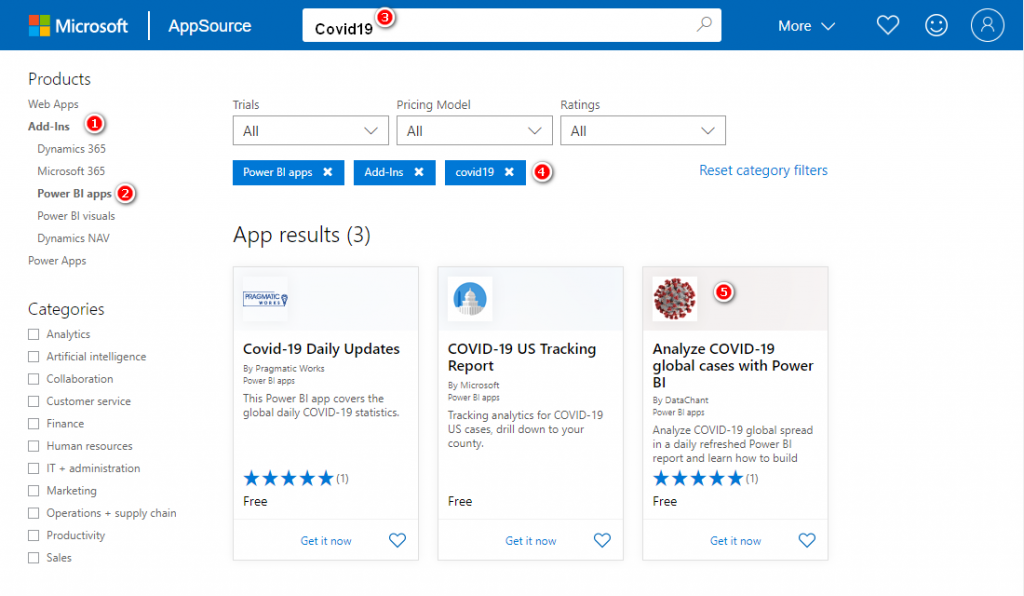
- Click on the Covid19 App. You will find all the details about the App (#1 below). Click on GET IT NOW (#2 below).

- You will need to log in with your Power BI account to proceed. Shared workspaces are a pro feature, so you can only do this if you have a pro account.
- What happens next is that AppSource will automatically create a new shared workspace in your PowerBI.com account. Once the workspace is created, it will the create a Power BI App as shown below.

The New Workspace
If you look in the Workspace list (#1 below), there is a new workspace for Covid19 (#2 below).
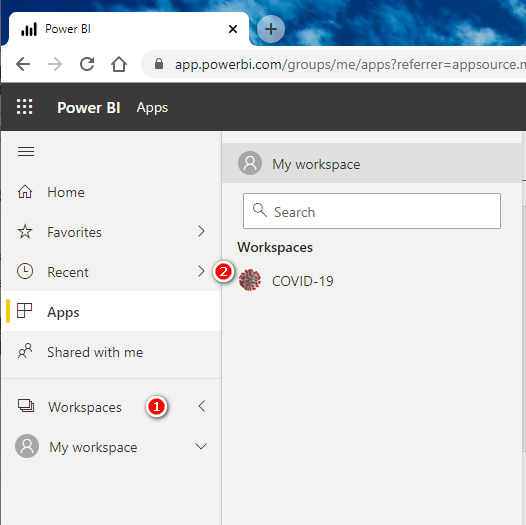
The next thing to do is to connect your own data to the App. In the case of Gil’s Covid-19 report, the data is publicly available. But you still have to connect with your own credentials even though in this case the credentials are “anonymous”.
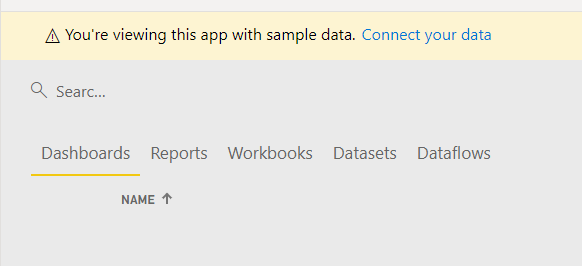
I was prompted 3 times to log into the 3 data sources with a single click. If you were deploying an App from an ISV that required to you connect to your own data source (eg SAP), you would need to enter the appropriate credentials at this point in time for your own data sources.
After changing the credentials, you will get a message to update the app (#1 below). Just click on Update app (#2 below).

Once you update the app, you will have you own connection and you can use your copy of the App. It would be a good idea at this time to set up a scheduled refresh for the data in the Workspace. I have done that as you can see below

Note, because all the data comes from the Web, there is no need for a Gateway in this case.
The Alternative Access to AppSource
The alternative way to access reports from AppSource is to simply to log into PowerBI.com, navigate to the Apps section (1 below), then click Get Apps (2 below).

You will then see an AppSource screen – you need to select from the “Apps” below.

Using the Reports
Back in Power BI Service, you can open the workspace (and/or the App) and view the report. If you are in the workspace, you can also edit an existing report (see #1 below).

Note that you cannot download the .pbix file as it is not enabled (#2 above). This is the major difference between Apps distributed via AppSource and your own PBIX files.
Connecting to the Workspace from Power BI Desktop
You can still create a new PBIX file with a direct connection to the new workspace from Power BI Desktop.
- Open Power BI Desktop
- Click on Get Data (#1 below) and then on Power BI datasets (#2 below)

You may be prompted to sign in if you are not already signed in.
The list of datasets in your Power BI account will be displayed.
- Click on the Covid19 dataset (#1 below) and then click on Create (#2 below).

You will be connected live to the Power BI data set (#1 below) and you can create your own report (#2 below) in Power BI Desktop using the connected dataset.

You can save the .pbix file as Thin Power BI Workbook.
You can publish your report to the same (Covid19) workspace….
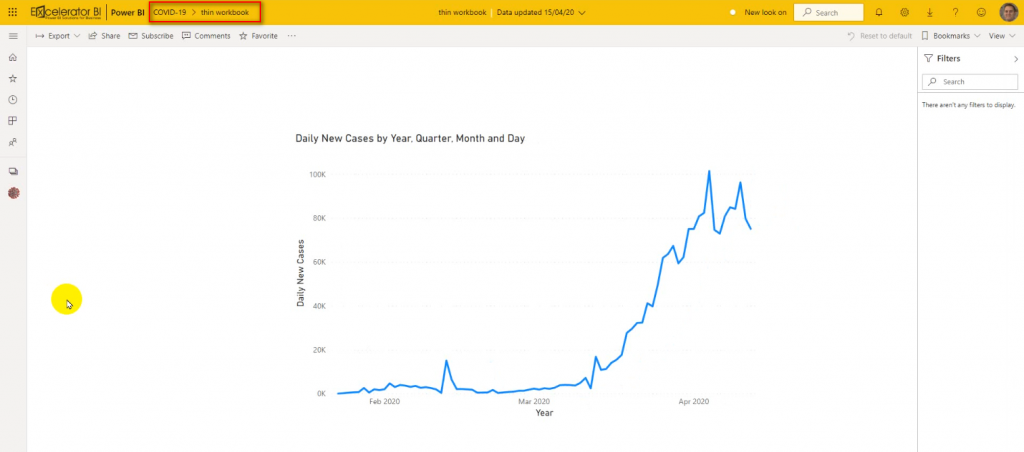
You can also publish your report to any other workspace.

Summary
In summary, AppSource is a way for ISVs to share their software solutions without sharing their intellectual property too. Some Apps shared via AppSource will be free, and some will be paid for solutions. You can edit the reports and build new reports that connect to the original, but you can’t extend or enhance the underlying data model.

Thank you for your sharing. I am worried that I lack creative ideas. It is your article that makes me full of hope. Thank you. But, I have a question, can you help me?
I don’t think the title of your article matches the content lol. Just kidding, mainly because I had some doubts after reading the article.
Great article Matt. Thanks
Thanks a lot.