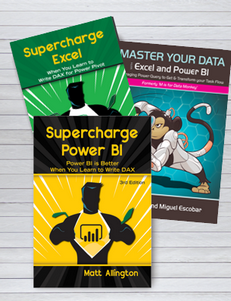About the Books
Power BI is the self-service BI tool from Microsoft. PowerBI became generally available in July 2015 and is following a rapid monthly development cycle – the pace of change is quite astonishing. Data analysis expressions (DAX) is the data modelling language of Power BI and Excel Power Pivot . DAX language and DAX functions are the same in both Power BI and Excel and hence the knowledge is transferable between the two. The only difference is getting familiarised with the corresponding interfaces. There is no doubt that Excel users will increasingly want to leverage the sharing and modern visualisation capabilities of PowerBI, and learning to write DAX is the foundation of that journey. The DAX skills that you learn are fully transferable between Power BI Desktop and Excel Power Pivot .
Power Query is an important part of the Power BI (Business Intelligence) product suite from Microsoft and Excel Power Pivot, and “M” is the name of the programming language created by the Power Query user interface.
Supercharge Power BI – Digital Edition

Supercharge Power BI: Power BI is Better When you Learn to Write DAX is the third edition of my original book written using Power BI. This book covers DAX (Data Analysis Expressions), the data modelling language of Power BI. It contains in depth coverage of the DAX concepts and various DAX functions with illustrated examples and practice exercises to give hands-on experience.
I have taken my 30+ years experience using Excel and also my experience in teaching live Power Pivot classes and distilled this knowledge into the book that will help any Excel user get started with DAX, Power BI and Power Pivot.
Supercharge Excel – Digital Edition

Supercharge Excel: When You Learn To Write DAX For Power Pivot is the second edition of my book Learn to Write DAX that was written using Excel 2013. Supercharge Excel is written using Excel 2016. This can be considered as sister book of Supercharge Power BI as the DAX concepts are the same but with the UI difference.
The DAX skills learnt are completely transferrable between Power BI and Excel. A complete chapter is devoted in both the books regarding transferring the learnt skills to the other tool.
Master Your Data – Digital Edition
 Master Your Data is the 2nd edition of M is for Data Monkey written by Ken Puls and Miguel Escobar.
Master Your Data is the 2nd edition of M is for Data Monkey written by Ken Puls and Miguel Escobar.
This book shows how to use Power Query, and how to get difficult data sets into Power BI, Excel and Power Pivot.
When you buy this books bundle you can practice with the Power BI UI and Excel 2016 UI simultaneously.