I always tell people in my training classes that the best way to become good at using Power BI is to get plenty of practice. Best case scenario, you would do something at work that will help you succeed in your job and hence you will get paid to learn. But what if you don’t need to use Power BI in your job, but you want to develop your skills to move into a new job using Power BI skills? If this is you, then I suggest you use Power BI to do something meaningful outside of the work environment; something of interest to you, personally.
Real Life Power BI Demo – What Size Water Tank?
Today I am going to show you an end to end mini project that I worked on a few weeks ago. Long story short, my extended family is doing a renovation on a family property. The council has specified that we must install a 50,000 litre rain water tank (approx. 13,000 Gallons) as part of the renovation. To me, that is WAY too big given the climate and annual rainfall. I want to chat to the council about it, but I need my ducks in a row if I want to influence that ruling. I decided to use Power BI to work out what is reasonable.
Warts and All
I didn’t do any planning before recording my video. I did do a bit of editing so you don’t have to watch the mouse cursor twirling on the screen, but apart from that, you will see it warts and all. I make a few mistakes, and at one stage I headed down a dead end track towards the end. Having said that, if you have only seen polished demos at conferences or in online videos to date, you may find my walkthrough refreshingly honest.
Overview of the Demo
- Work out a plan (know what you are trying to d0).
- Load the data, making some assumptions along the way
- Build some visuals so I can “see” what I have loaded
- Build out the logic of the calculations, to summarise the data.
- Repeat and improve
Video Run Through (from the Skillwave YouTube Channel)
Comments/Thoughts?
Did this video help you understand Power BI a bit deeper? Did it give you any inspiration for a project you could do yourself? Are you surprised that I make mistakes? 🙂 Let me know in the comments below.
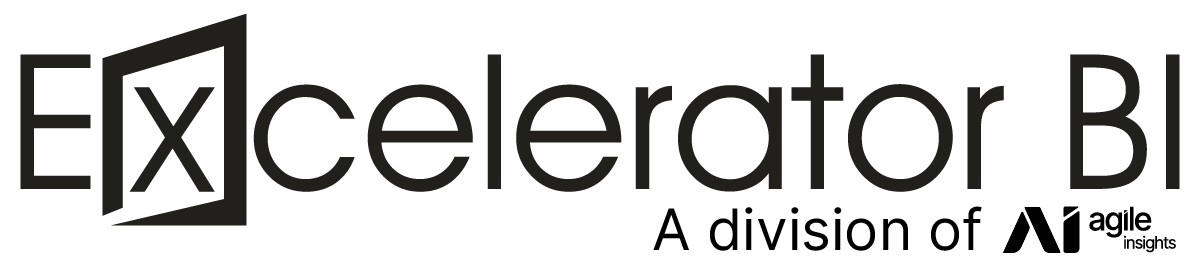
Love the process and the tips on how to do all these measures, but not sure you answered the question about the required tank size with this data.
The flaw is the tank volume goes into negative but in reality once its empty the daily consumption also stops and can only restart when there is a positive volume. Effectively this work shows that based on the rainfall , roof size and consumption that you will need an alternate water source and how much water you will have to purchase over time, not the size of the tank you need.
To really show if you ever over fill your tank you really need only count consumption while the stored litres is above zero, which would then show based on the timing of the rainfall inputs what the maximum size tank you need to never let it overflow.
For the record 15,000 could be the right answer but I would suggest that it would be closer to 20,000 or more if you don’t ever want it to overflow based on the monthly rainfall totals.
it would be interesting to plot the tank volume over time assuming that consumption stops at zero, I would think this would be an easy tweak to the consumption measure ?
Yes, I agree. As I said in the video, working out consumption only while there was water in the tank will create a circular reference. I’m not saying it can’t be done, but my belief is it will be complex and perform poorly. I’m more than happy for someone else to create a solution, of course. In my case, a simple alternate path was a lot easier, hence why I chose that approach.
Your comments are valid.
Excellent example of how to model a situation: I try to use real data such as this for all of my examples and demonstrations. One reason: real data can be full of surprises; artificial data are often misleading. The second reason, when you use real data, there is never a need to talk about widgets!!
Love your work Matt, would be interesting to have a sequel once you’ve made your case to the council!