You may already be aware (but then again, maybe not) that Microsoft shares its plans for upcoming new features for the Power Platform every 6 months, and Power BI forms a subset of that plan. The next plan is called Power Platform Release Plan 2021 Wave 2. It takes a lot of planning to continuously improve software, keeping the current state working while adding new functions. Part of this planning process is that Microsoft shares the big picture of what is coming in the Power BI 2021 new features.
I was reviewing the next release plan this week and wanted to share a couple of things that are coming that look exciting to me (as a user/developer of Power BI Reports). The 5 new features I love, and want to call out are listed below (all are pro features except the last one):
Export To Excel improvements
Export to Excel has lacked some love for a long time (probably 6 years, actually). Currently when you export a table with a specific layout, the layout is not exported with the data.
E.g., if this is what you have in Power BI, you will get nothing like this when you export to Excel.
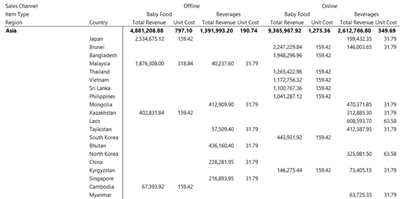
You could rebuild the layout shown above using the raw data and putting a pivot table over the top, but that of course is double work. Besides, if you were going to rebuild it with a pivot table, you would be better off using Analyze in Excel in the first place. This is planned to be fixed in the next wave. Once this new feature is delivered, the format of your tables and matrices will be maintained when you export to Excel. There are 6,000 votes for this idea.
Sparklines for table and matrix
Sparklines are not new -they have been around in other BI packages for years. You can install custom visuals in Power BI for sparklines but these are not integrated with the standard table and matrix. The release plan says sparklines will be added into tables and matrices in Power BI in this next wave. This idea also has 6,000 votes. (See, voting matters and it can make a difference in getting features added).

Power BI Integration with PowerPoint
You may not know, but this was a feature of Power Pivot for Excel when using SharePoint Enterprise Edition way back in 2014. Microsoft first developed the Power BI database engine as an add-in to Microsoft Excel (Power Pivot). Part of that project was the ability to load a Power Pivot workbook to SharePoint Enterprise Edition, and once you did that, you could embed the reports inside PowerPoint. Seven years after that feature was first made available, it seems it is now coming to Power BI. According to the release plan, you will be able to embed report pages directly in a PowerPoint presentation and interact with the report live during a presentation. I think a lot of people would like this.
Natural Language DAX generation
This Power BI 2021 new feature sounds particularly intriguing. The release plan says that a user (using Desktop, presumably) will be able to use natural language to describe what they want from a measure, and Power BI will use AI-assisted development to suggest a valid DAX measure to fit the requirement. You probably know that Power BI already has “quick measures” as a feature. You can pick from a list of standard measures and the quick measure feature will write the measure for you. AI assisted natural language measures will take that to the next level.
One thought from me on this. I can’t see how this will work (at least, work well) if you don’t have a well structure data model first. I think also it has the potential to “assist” people to get a long way into the deep dark woods without really knowing what they are doing. Having said that, anything that encourages people to have a go and get started with DAX is a good thing in my book, so I am really looking forward to seeing what this looks like.
Multiple contributors to dataflows (Premium Only)
This last feature is premium only. I have heard a lot of grumbling about this, and it has been a big limitation of dataflows. Currently, only 1 person can be the author of a dataflow – hardly very supportive of team development. The release plan says that this will be addressed via the security settings in workspace. Any user with at least a contributor role will be able to edit a dataflow.
There are many more
These are not the only features, but they are the features I am most interested in, and excited to see. If you want to read the full release plan, you can find it at
https://docs.microsoft.com/en-us/power-platform-release-plan/2021wave2/power-bi/
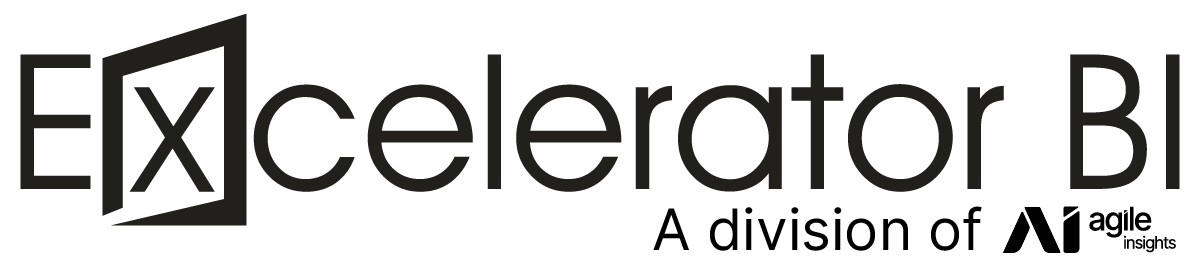
Hi Matt, I am Abel.
I’ve gone through the post. It is really nice. Your way of elaboration is impressive. Thanks for combining all the quality stuff about updates. These are really fantastic addition from the user’s point of view.
I, also share an interest in Microsoft Power BI and related stuff. I’ve gained very useful information from this post.
Good to see you! Waiting for the coming of the updates.
Judging from the image, sparkline will have a square layout. That means an increase of sparkline column width will result in a increase of the matrix row height. I consider that behavior disappointing.
Thank you Matt. Very informative as usual.
Good things are coming. I’m most excited about the PowerPoint integration!
With Dataflows I see there is one missing feature. We cannot assign read or share options within one particular dataflow from within the workspace.
Interesting!.. On natural language DAX – probably nothing can handle a poor data model
That would be my assessment, too. There is no substitute for learning how to do it properly.
@ Matt
I am looking forward to
a) Diagram View coming downstream to Power Query Desktop (PBI Desktop, Excel)
b) Step Indicator Icons coming downstream to Power Query Desktop
c) Connecting to Data Flows from PQ Excel
d) Support for Measures on the Right hand side of the operator in the Filter arguments of Calculate in addition to variables that was introduced this month
e) Ability to specify measures in Goals in Power BI Service rather than pointing to in on a visual.
Re “Power BI Integration with PowerPoint” – This is possible even today and not just with Power Point but any office document -There is a addin from powerbitiles.com – has been around for many years.
In fact at one time we were suppose to have Power BI Visuals in Excel.
https://powerbi.microsoft.com/en-cy/blog/excel-announces-new-data-visualization-capabilities-with-power-bi-custom-visuals/
But the weak leadership in the Excel team let it slide.
Cheers
Sam
Yes, I am aware of Power BI Tiles and recommend it for some customers. Your items a,b,c,d, are these all in the release plan? I didn’t’ notice these things and agree they are all good