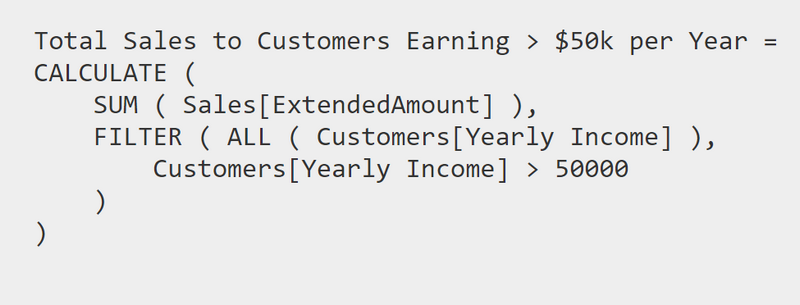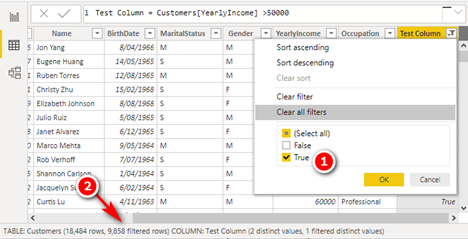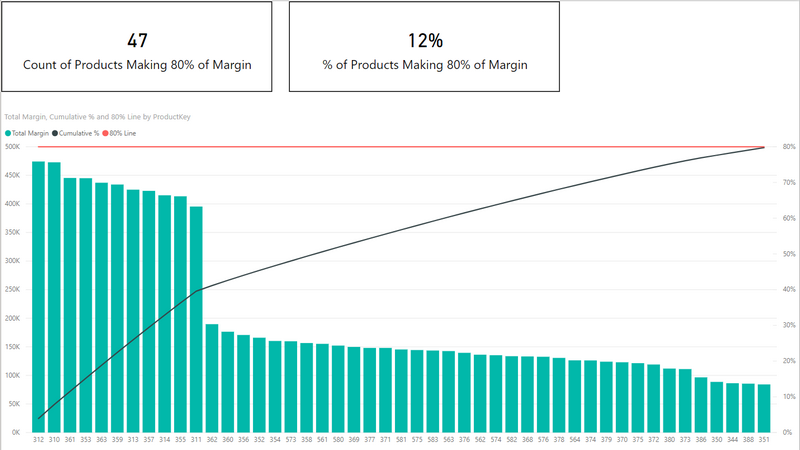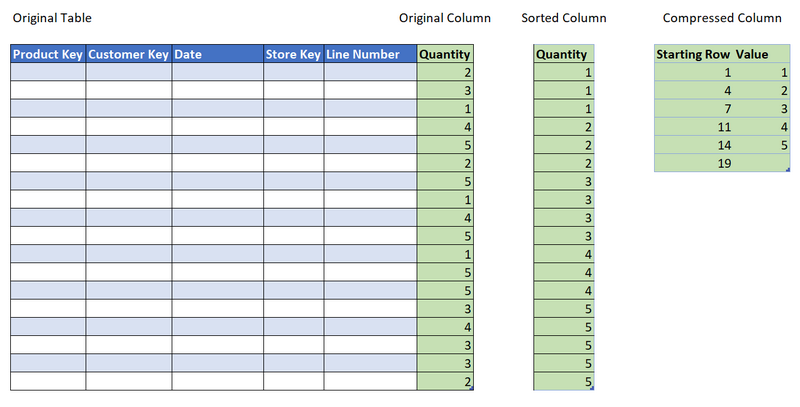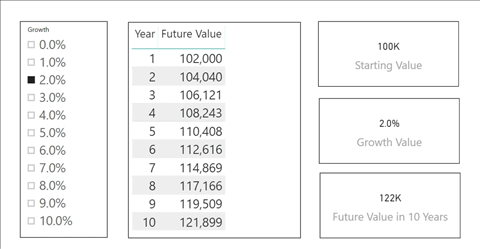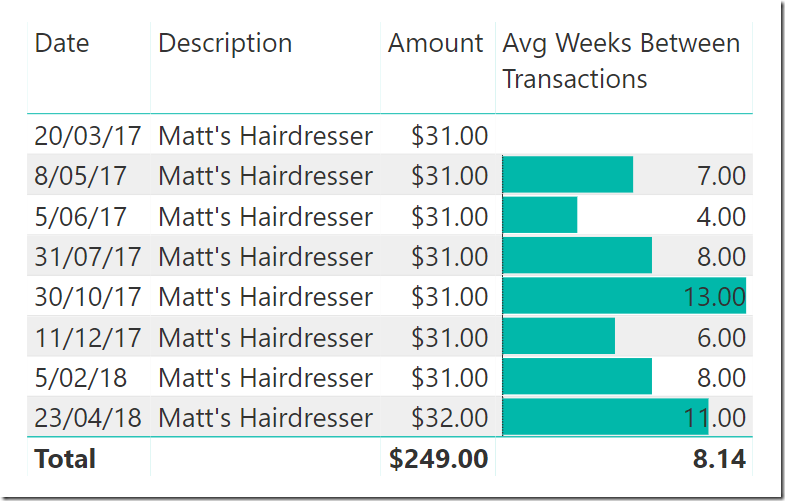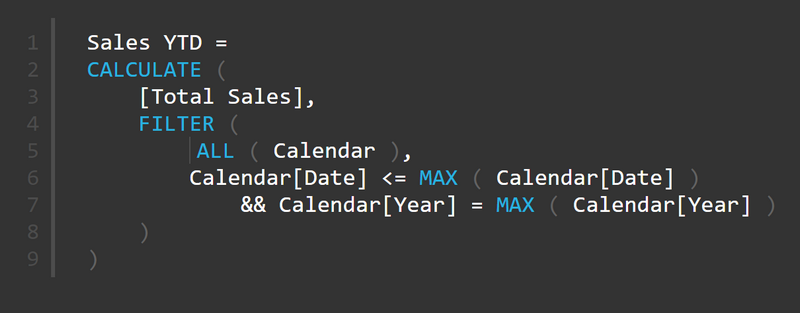Part 2 – Filtering Out BLANKS in a MEDIANX Measure Using DAX Studio
This article is a follow on from last week. I recommend you go back and read the article first if you missed it, but in summary, I want to write a measure (not a calculated column) that will return the median sales of products while excluding the products with blanks (no […]