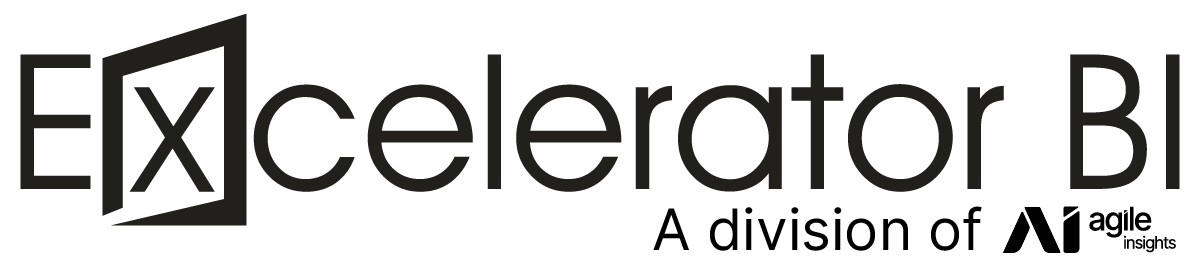Matt Allington has been delivering live Power BI training in Australia since 2014, and he has taught literally thousands of people with his live training courses and books. Now you can get the same training content via a video on demand version of this training course.
Matt Allington has been delivering live Power BI training in Australia since 2014, and he has taught literally thousands of people with his live training courses and books. Now you can get the same training content via a video on demand version of this training course.
In this VOD training, you will learn about the important Power BI Desktop features and how to create different types of reports. You will also learn how to share your reports, create Dashboards on Power BI.com, use the Power BI features such as Q&A, Quick Insights, Analyze in Excel, etc. The course also covers an introduction to Power Query (many people still don’t know how powerful Power Query is, so this is a “taste sampler” of what is possible).
Power BI is easy to learn, and you can supercharge your learning experience with this Video on Demand Training course specifically targeted to you.
Why Should I Purchase?
- It has been designed and created Matt Allington (Microsoft MVP).
- Matt is a true Power BI professional who understands business users AND the technology that can solve these problems. i.e. he understands you and your problems.
- The training is all “example based” using relevant hands on practice scenarios to teach you the tricks.
- You can download the slides used in the training for future reference.
- You will have access to the online videos for 12 months, so if you want to come back and watch them again then that is fine.
- You can purchase the course and complete (and repeat) the content at any time over 12 months.
- The course is an annual subscription with a list price of US$99 USD for the first year ($29 annual subscription + a $70 sign-up fee) and then US$29 per year after that if you wish to retain access.
- There is a certificate available on request after completion of the course.
- When you buy this and Extracting Data Insights with Power BI and DAX VOD training course at the same time and get 10% off the price of both products. Most people purchase both courses.
Course Content
Video Content Duration = 5+ Hrs.
The course is designed so that you should participate with the exercises. You can pause and replay the video as you do the exercises with Matt’s instruction. It normally takes 8-9 hours of elapsed time to complete the content this way.
Module 1: Introduction to Course
Lessons:
- Introduction to Power BI
Module 2: Power BI Desktop – Building Your First Report
Lessons:
- Building Reports
- The Map Visual
- The Column Chart Visual
- The Bar Chart Visual
- The Slicer Visual
- The Card Visual
- The Line Chart Visual
- Bookmarks
Module 3: Power BI Desktop – Other Reports
Lessons:
- Top Customers Report
- Customer Detail Report
- Tool Tip Report
- Mobile View
Module 4: Sharing Reports in PowerBI.com
Lessons:
- Intro to Power BI.com, Publishing Reports to Power BI.com
- Creating and Sharing Group Workspaces
- Different Ways of Loading PBIX files into Power BI.com
- Creating Dashboards, Q&A Feature
- Workbooks, Quick Insights, Analyze in Excel
- Power BI.com – Other Features
- Creating and Sharing Power BI Workspace App
- Mobile App
Module 5: Power Query
Lessons:
- Introduction to Power Query, Data that Needs Cleansing
- File Consolidation
Additional Goodies
- Copy of Slides used in the training.
- Self-paced training with demos, illustrative examples, sample exercises and downloadable example files.
- Certificate available on request after completion of the course.
Where to purchase?
As you may have read here, Matt has migrated his video on demand training content to http://skillwave.training in partnership with Ken Puls and Miguel Escobar (of M is for Data Monkey and Power Query Academy fame). If you would like to purchase Matt’s Data to Dashboard training course, head over to https://www.skillwave.training/shop/data-to-dashboard-using-power-bi/ and purchase the course.
As an alternative, you can complete this course as a live, instructor led class instead (see the link here https://exceleratorbi.com.au/power-bi-virtual-online-training/ )
This live class is delivered by Jason Cockington. Jason is a full time Power BI trainer and consultant certified by Matt to deliver this content. If you purchase the live, instructor led version of the course, you will receive the Video on Demand version of the content outlined on this page for free for the first 12 months included in the price (best of both worlds).