I have been waiting for this feature to be delivered for a while. Until this week, the only way to export data from Power BI was to do it into a source data table.
That meant that if you had data laid out like shown below, and you exported it to Excel
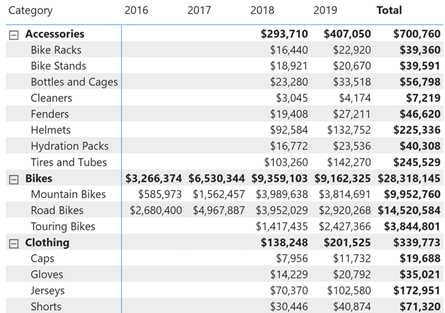
It would end up looking like this.

There are some benefits of this data format, but many people were frustrated by this.
Microsoft has now released an updated Export to Excel experience in the Power BI Service. You will now be given a choice of 3 options (although I could only get 2 of them to work).
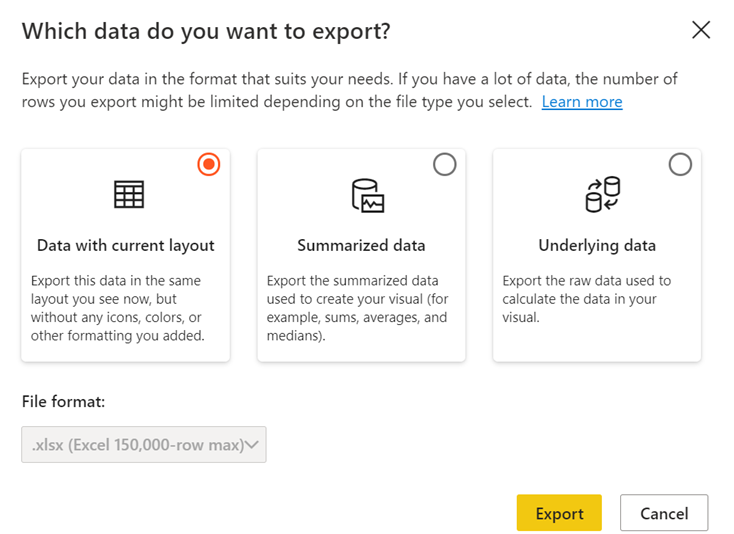
It’s not immediately obvious how to use it, so I have recorded a short, 3 min video covering what you need to know.
Video
Export Detail
In the video, I couldn’t export detailed level data. It turns out that is a setting in the PBIX file.

Thanks to Allison Kennedy (excelwithallison.com) for the tip.
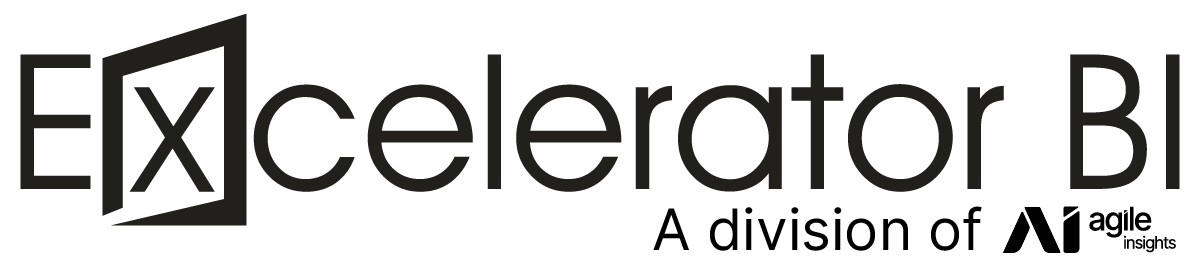
Thanks for always keeping us updated. Between publications and online, you are truly a great go to source.
Thanks for sharing valuable content, its really useful. keepit up
Great! And thanks for such detailed instructions.
Thank you Matt 🙂
Thanks for the blog/video “New Export to Excel Format in Power BI”. Hopefully this will come to the desktop version with time. Well done!