Level: Beginners
It is now possible to share your (public) reports from PowerBI.com with anyone over the internet for free (currently a free preview), without the need to manage licencing, logins etc (see demo below). Microsoft has been promising this feature for a couple of months now and the speed in which these new features continue to arrive continues to amaze. The official name for this new feature is Power BI Publish to Web.
Why is this Genius?
I think this is genius for 2 reasons.
- Sharing video files across the internet used to be a problem. Then YouTube came along and solved the problem (YouTube is now valued at up to $40B at the time of this post). Exactly the same is true for sharing interactive data analysis reports. Microsoft just solved this same problem for interactive reporting online with Power BI Public Story Telling.
- The second reason is it is marketing genius. In no time flat, people will be sharing reports on the web using this service (see my example below). This is going to make Power BI visible to an exponential increase in potential users. People will be saying “How did you do that”, “How can I do that” etc. Mark my words, this will be the start of an exponential increase in awareness and demand for Power BI.
Power BI Public Story Telling Demo
I decided to enter this contest as part of my community participation with Power BI. The competition was to enter your “best” Power BI report – a big ask when most people can’t share private data. I looked at what public data I had and decided to replicate a report I built for a client (A Business Driver Chart) to help understand what was driving its top line business results.
Business Driver Chart Demo using the Power BI Public Story Telling service
And so here is a link to the demo using the new Public Story Telling service. You can read about how I did this further down this page. I tried to embed the service in this page (the one you are reading now) and it did work – sort of. Unfortunately the scaling and re-sizing of the report didn’t work very well (mainly the embedded images). This public story telling service is still in preview and some of these issues will be ironed out over time (that is what a free preview is all about after all). So instead of embedding the report as a smaller (poorly scaled) object on this page, I put the report on a full width page at the link above.
Edit: 4 Feb ’15. I just got notification that I didn’t make the final 10, but that my entry impressed and will be included in the community PBI Showcase forum after the contest ends.
Video Demo
Here is the YouTube video explaining how it works.
How I Loaded my Demo to the Service
Using the Power BI Public Story Telling service couldn’t be easier. You can do it with any report that you have loaded at PowerBI.com (you can’t do it from the desktop).
Navigate to your report on PowerBI.com and then click FilePublish to Web.
Click “Create embed code”.
Acknowledge the warning message (that the data will be public) and then copy the code you need from the dialog (shown below).
Use the code from above to insert the Public Story Telling service into any website, tweet, email or virtually any other way you want to share.
After it is loaded, you can access the URL (or delete it) from the settings option as shown below
Then click on the ellipsis (Shown as 1 below) and you can get a copy of the link or delete the link (2). Oh and did I mention this is all free (at least during the preview) shown in 3 below?
At the end of the free preview?
What will happen at the end preview is anyone’s guess. I hope Microsoft keeps this service free. As I mentioned above, I think the marketing benefits alone will justify this approach. But there is also the community good having such a service available for free. I am betting MS will keep it free, but let’s wait and see.
Also I think this is a sign of things to come. Prior to this new functionality, it was not possible to share a report with anyone that did not have the same email address domain. It is common for people to want to share private reports with people on different email domains (ie share with contractors, partners etc). My assumption is that the work done here on the Power BI Public Story Telling service leaves Microsoft just a couple of steps away from allowing anyone to share private reports with people that have different email domains. Watch this space.
Edit:11 Feb ’16. As predicted, the sharing of private reports was released today. https://powerbi.microsoft.com/en-us/blog/power-bi-february-service-update/
Edit: 9th July ’16. Here are the measures I used to produce this visualisation if you want to see how I did it.

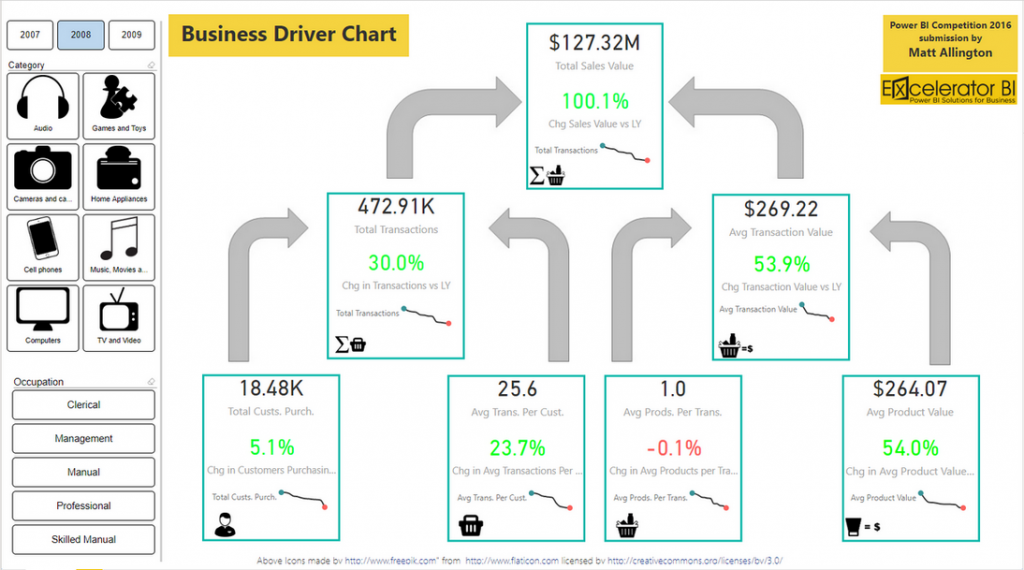



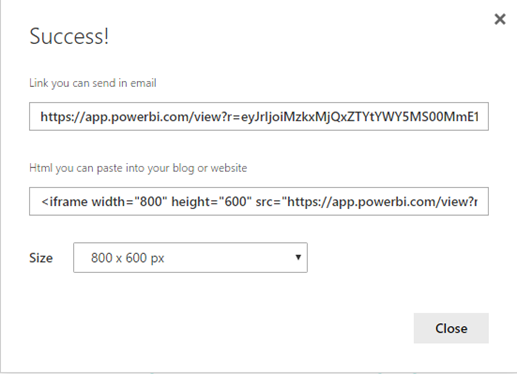
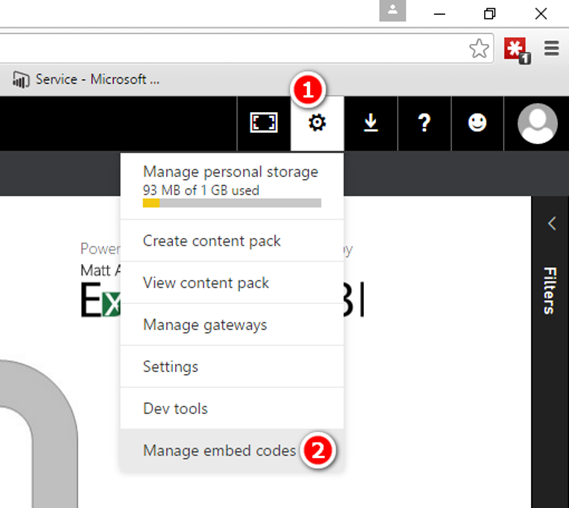

Merely wanna input on few general things, The website design and style is perfect, the subject matter is really superb : D.
Your article helped me a lot, is there any more related content? Thanks!
Thank you for sharing with us, I believe this website genuinely stands out : D.
I couldn’t weather commenting. Profoundly written! http://bbs.dubu.cn/home.php?mod=space&uid=405250
This really answered my problem, thank you!
buy xenical paypal – https://asacostat.com/ buy orlistat pills
buy dapagliflozin 10mg sale – cost dapagliflozin 10 mg pill dapagliflozin
I’ve learn some just right stuff here. Definitely price bookmarking for revisiting. I wonder how a lot attempt you put to make any such wonderful informative site.
Valuable information. Lucky me I found your web site by accident, and I am shocked why this accident did not happened earlier! I bookmarked it.
Woah! I’m really digging the template/theme of this site. It’s simple, yet effective. A lot of times it’s hard to get that “perfect balance” between superb usability and visual appeal. I must say that you’ve done a excellent job with this. Additionally, the blog loads very fast for me on Firefox. Superb Blog!
This is the kind of scribble literary works I rightly appreciate. http://ledyardmachine.com/forum/User-Lzvpam
This is the compassionate of scribble literary works I rightly appreciate.
https://doxycyclinege.com/pro/tamsulosin/
Great write-up, I am regular visitor of one?¦s web site, maintain up the nice operate, and It is going to be a regular visitor for a lengthy time.
The thoroughness in this draft is noteworthy. https://ondactone.com/spironolactone/
F*ckin¦ remarkable issues here. I¦m very happy to peer your article. Thanks so much and i am looking forward to touch you. Will you kindly drop me a mail?
Sweet web site, super layout, real clean and utilize pleasant.
whoah this blog is great i love studying your posts. Stay up the great paintings! You know, a lot of persons are looking round for this information, you can help them greatly.
I have been absent for some time, but now I remember why I used to love this blog. Thanks , I will try and check back more frequently. How frequently you update your site?
I genuinely enjoy studying on this site, it holds excellent blog posts. “Those who complain most are most to be complained of.” by Matthew Henry.
Very interesting information!Perfect just what I was searching for!
This is the description of topic I enjoy reading. faut il une ordonnance pour du viagra professional
Proof blog you be undergoing here.. It’s severely to find strong calibre script like yours these days. I honestly comprehend individuals like you! Take vigilance!! https://prohnrg.com/product/atenolol-50-mg-online/
More articles like this would frame the blogosphere richer. https://ursxdol.com/cenforce-100-200-mg-ed/
Greetings! Utter productive par‘nesis within this article! It’s the little changes which choice make the largest changes. Thanks a portion for sharing! como tomar clomid para engravidar de gemeos
Thanks towards putting this up. It’s understandably done. https://buyfastonl.com/azithromycin.html
sildenafil 50 mg tablet – https://strongvpls.com/ cheap drugs viagra
This article nails how powerful storytelling in Power BI can turn data into action. Just like Buenas Gaming captivates users through interactive experiences, a well-designed Power BI report can truly engage and inform its audience.
zantac pills – https://aranitidine.com/# ranitidine 300mg oral
naturally like your website but you need to test the spelling on quite a few of your posts. Many of them are rife with spelling problems and I in finding it very troublesome to inform the truth then again I will surely come again again.
buy cialis online usa – this order cialis online no prescription reviews
buy cenforce 50mg sale – https://cenforcers.com/ purchase cenforce without prescription
buy lexapro 10mg without prescription – escitapro.com escitalopram 20mg usa
amoxicillin ca – combamoxi.com amoxicillin tablets
Simply want to say your article is as amazing. The clarity to your publish is just spectacular and that i can assume you are knowledgeable in this subject. Well together with your permission allow me to grab your RSS feed to keep up to date with drawing close post. Thanks one million and please carry on the enjoyable work.
Amazing! This blog looks just like my old one! It’s on a totally different topic but it has pretty much the same page layout and design. Outstanding choice of colors!
whoah this blog is wonderful i really like reading your posts. Stay up the great paintings! You recognize, a lot of individuals are searching around for this info, you could aid them greatly.
What i don’t realize is in reality how you’re not actually much more smartly-liked than you might be right now. You are so intelligent. You understand thus significantly when it comes to this matter, made me personally consider it from so many varied angles. Its like men and women don’t seem to be fascinated unless it is something to do with Woman gaga! Your individual stuffs nice. All the time maintain it up!
Hi! I know this is somewhat off topic but I was wondering if you knew where I could find a captcha plugin for my comment form? I’m using the same blog platform as yours and I’m having difficulty finding one? Thanks a lot!
Hi, I think your site might be having browser compatibility issues. When I look at your website in Safari, it looks fine but when opening in Internet Explorer, it has some overlapping. I just wanted to give you a quick heads up! Other then that, fantastic blog!
Good day! This is my first visit to your blog! We are a team of volunteers and starting a new project in a community in the same niche. Your blog provided us valuable information to work on. You have done a wonderful job!
Hiya, I’m really glad I’ve found this information. Today bloggers publish only about gossips and internet and this is actually irritating. A good blog with interesting content, that’s what I need. Thank you for keeping this web site, I’ll be visiting it. Do you do newsletters? Can’t find it.
Great work Matt!
Would it be possible to share the pbix file ? or at lest explain how did you make the visuals in the green boxes ?
Thanks!
The green boxes are made up of 1) green box shapes, 2) icon images I found, 3) cards to show the measures, 4) KPIs with states (custom visual) to show the growth including the colour indicating direction and 5) a sparkline custom visual to show the trend direction.
Is there another article that goes more in depth regarding how this dashboard was made? I would be interested in seeing the math behind it. (I was directed here from your high-level volume price article.)
Hi Taylor, I have just added a spreadsheet at the end of this blog post that contains all the measures in my visualisation. Hope that helps.
Matt,
just having a go to see how it work. It’s brilliant !!! Sharing the report is so easy and it appears to work for me relatively well.
So cool to see the same dashboard on my desktop, tablet and mobile phone. This is awesome!
I’m not sure how it’s meant to work but I’ve made a change to the report (yes I save), but the link doesn’t display the latest visualization.
I’ve even manually went in the report section in File, Publish to web and manually copy/paste into a new browser and still nothing.
I feel like the link is static and display always the same thing regardless what actually happen with the report in PowerBI.
I hope I’m missing the obvious, but did anyone test how refresh behave and what was your result?
Eric
Interesting Eric. Have you tried generating a new link and comparing the link and the actual report with the original? You can see the links from the settings menu as shown above. I would be interested to hear.
Yes, I try but discover that the link is static.
I now believe that the link get craetd on the first time you go through the process you describe above.
Interestingly, when I woke up this morning the page was displaying the update information. This give me a hint that it would be a timing issue.
I then made another tiny change (just change graph type, nothing fancy but I’m mainly testing the capacity of this new functionality), save and see how long it would take.
1 hour, that’s how long it took to see the new content.
If this is the case for everyone (could anyone else confirm if this happen to them also), public story telling service is great to share but when frequent refresh are required the service might fall short to be the go to solution.
Eric
That actually makes sense because the default refresh is 1 hour (to my knowledge).
If ‘private’ sharing does become available (even at a price), do you think the person accessing the webpage will be able to download the underlying data? Can they already, regardless of whether it is “public” or “private” sharing?
Great presentation and great blog.
I can’t believe how awesome this is already and how much better it will no doubt become !
If MS does make “download” an option, I would be shocked if you couldn’t turn it off. I guess if enough people ask for it then it may happen. Personally I think they will keep it thin and prevent download. It could be a 500MB data model behind the report, or even a direct query server – so interactive download would not be possible anyway.
Thanks for the kudos 🙂
Matt,
Fantastic report!
I can see Microsoft offering a limited “public” sharing for free, but “private” sharing for a price.
Tom
I agree Tom. I think “private” sharing will be a pro feature and hence not free.
Thank’s for sharing Matt.
I do not see the menu samples , it is possible that is not available in all languages?
Sorry, what do you mean by Menu Samples? Do you mean there is no “Publish to Web” in your language? I guess it is possible there may be a delay – not sure.
Sorry Matt, I’ve found
It seems Power BI is getting closer to give us a real “web experience”
Thanks for the update.
I can’t believe you had time to write a full article since the official release less than 24 hours ago.
I’ll give a try, as this is a significant distribution deficiency about powerbi.
Sometimes opportunity knocks – you have a window to get something out early while everyone still wants to learn about it. And sometimes that lines up with things that I probably should do that I don’t really “want” to do :-).
This deserved to be a finalist Matt. The concept of seeing cascading drivers of performance simultaneously seems to be a light bulb moment for a sales manager. Cheers, Phil
Thanks Phil. We will see. One concern I had was that is isn’t “flashy” enough, and also that the test data is not realistic and hence there are none of those “ah ha” moments. But I can tell you from using this in production with real data that it really makes a difference (as you have also suggested). Edit: I just found out I didn’t make the top 10 but they said they liked it and will share it with the Community.