Regular readers of my blog probably get sick of hearing me rave about the latest new thing in Power BI. This month there is an absolute cracker – Q&A in Power BI Desktop. In case you don’t know, Q&A is a natural language query tool that allows you to ask a question about your data and have the results appear before your eyes. This feature has been available in the Power BI Service from day 1. As of December 2017, this feature is now available in Power BI Desktop as well.
Q&A is a Preview Feature
As is often the case, Microsoft has released Q&A as a preview feature. This normally happens when there is a significant improvement but it has only been able to deliver part of the final working solution. The fact that Q&A for Desktop is in preview suggests that there are more improvements to come. To turn on this preview, go to File\Options and settings\Options and select the feature from the list. You will need to restart Power BI before you can use Q&A – this is a once off change.
When you restart Power BI Desktop, you will see instructions on how to use Q&A
Q&A For the Analyst
Now that Q&A is available in Power BI Desktop, the tool is available to help the report writer/analyst (i.e. you) to produce new insights and visuals quickly and easily. The Q&A tool can break the back of the work to get the visual created. Let me demonstrate the benefits below using the Adventure Works Database.
Start a new Query
Following the instructions above, I double clicked on a blank report and the following appeared.
Ask a Question
When I typed a query, the visual updated to display the result, in this case it is a card displaying a single value.
From there I could continue to refine the question, and Q&A updated the visual accordingly.
Once the visual showed something of value, I simply deselected the Q&A box, Q&A disappeared and the visual remained on the canvas.
There is Currently Seems No Way to Re-Edit the Query
It appears that there is no way to return to Q&A once the Q&A box is closed. Maybe this will be changed in the future as the feature is fully built out and is no longer in preview – we will see.
No Internet Required
In case you were wondering, an Internet connection is not required to use Q&A in Power BI Desktop indicating that the capability is embedded in the software and it is not a web service.
Benefits of Q&A In Power BI
There are a lot of benefits including:
- Speed up the process of creating new visuals
- Explore your data
- without really knowing what visual you want to use. You can change the question and see the results update in front of your eyes.
- without really knowing what you are looking for
Speculation on Future Enhancements
My guess is that Quick Insights will come as part of Power BI Desktop at some time in the future. The Analytics feature “Explain the difference” has already been delivered and it seems to me that this is a targeted form of Quick Insights. I look forward to having all of these features available to fast track the process of building valuable reports.
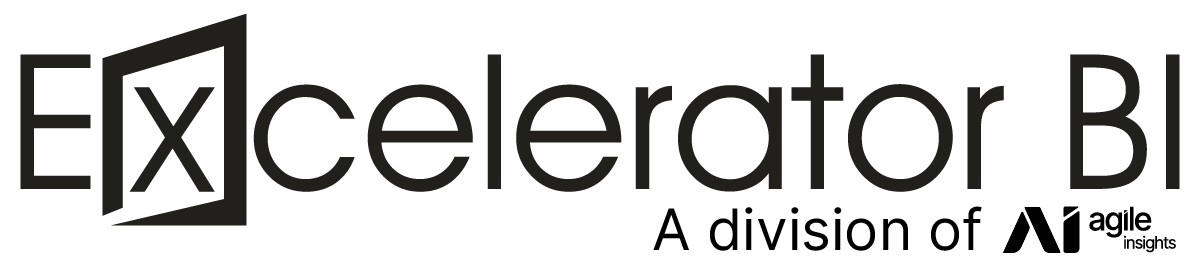






Power BI report on my laptop looks fine, but as soon as I drag it to monitor (I have two of them also connected) then the image becomes blurry. I appreciate if you can please advise what could be the reason and whether I need to adjust the image quality so that it can be clearly visible on monitor?
Thanks
The application is not very good at changing screen resolution on the fly. You can try rebooting your PC and also there are some settings in windows to make apps not look blurry.
Thanks Matt for sharing this information, this is a welcome feature to have in the desktop.
The Q&A feature has been available on powerbi.com but making it available on the desktop feature is very much welcome. My experience has been that the cloud(Powerbi) Q&A has been improving consistently but still has a lot of scope for improvement (to become the full Cortona of power BI). Do you know if the cloud vs desktop Q&A is the same query system ?
Also, I think one of the advantages of having this feature on the desktop is that you can test the Q&A before deploying on the cloud to check the end-user experience !
Matt, once again this was a refreshing article(post), clear and concise with all the relevant screenshots. Keep writing ! 🙂
I don’t know for sure if it is the same query system. I do know that it works without internet, so that suggests the desktop query system is encapsulated in the desktop app. I can’t see any reason why the 2 approaches would be substantially different, although the online version does have “internet” connectivity so it may be technically different.
Nice catch that it doesn’t require internet.
Awesome Matt. I have always found your narratives very helpful. Would u also sometimes expound on power querry and M language as they are also an intrinsic part of power bi.
I’m glad you find my articles useful. I will make a note to cover some more Power Query topics in the future. In the meantime I have a few free videos that are part of my Power Query online training. https://exceleratorbi.com.au/power-query-online-training/
This is an excellent value for money course if you want to a lot very quickly.
Thanks for explaining in detail this new feature of Power BI Desktop.
It will be very useful.
This is fantastic. A longer wait than usual for the release but well worth it 🙂
Matt – Will you be doing any blogs that will help explain how to use the synonym feature to get the most out of Q & A? I have tried it on the service but sometimes Q&A doesnt completely understand all of the business elements in my model.
Hi Gary, this is on my backlog, however now that we have Q&A in Desktop, it seems more relevant now. I will make a note and see if I can get it done.
This is a very nice and welcome feature for the desktop tool!