As is often the case, the inspiration for many of my blog articles comes from my experiences working with clients. Today I was on a call with a client in the USA who is still very early into his PowerBI.com journey. I noticed that he had a Power BI Premium Per User (PPU) licence. In his case, and dare I say most cases, you will not need a PPU licence, yet Microsoft is now promoting it as the default licence for new users (as shown below). No mention here of the pro licence that is half the price.

This seems like a good opportunity for me to explain the different licencing options that exist now, and why you might choose one over another. I am going to cover all the options below to help you understand what you will need and what you don’t need.
There are many ways you can be licenced to use Power BI, as follows.
- Power BI Desktop
-
Power BI Service
- Free Licence
- Professional Licence
- Premium Capacity Licence
- Premium Per User Licence
- Power BI Embedded
- Power BI Report Server
Power BI Desktop
Power BI Desktop is free for everyone to use. I am not sure if it has a licence or not, but even if it does, there is no charge to use it. This is one of the best bits of free software you will ever lay your hands on, ever. But while you can use it for free, it is not so easy to share your work with others. Yes, you can email them the workbook, but then immediately the receiver will have a stale copy of the data. At the absolute minimum, this is a great way to get started to see if this is the tool for you.
Power BI Service
The Power BI Service, or PowerBI.com is the place where you will normally store your reports so they can be easily accessed from anywhere, anytime. There are 4 licensing models for the Power BI Service. The default licence when you sign up is free, but Microsoft will immediately tempt you into a Power BI Premium Per User trial. Believe me, most people do not need that licence. There are more details below.
Free Licence
Everyone that has a work or school email address can register for a free Power BI Licence. When I say “work or school”, I am not only talking about a Microsoft 365 account/licence. I’m talking about something virtually everything other than gmail.com, yahoo.com or hotmail.com, etc. You cannot create a free Power BI Account with these free email services, it must be a standalone domain.
The free licence will allow you to do most things in the service, including , upload your reports, install a gateway, refresh your reports, access your reports from any browser, access your reports from the Mobile Apps, and share you data publicly. What the free licence does not allow you to do is share your data privately or use Analyze in Excel.
This is actually a great approach to licencing. You can do virtually everything you need to do for free. Microsoft simply says “if you are going to share your work with others privately, then we assume you are extracting some value, so it’s time to pay for the service”.
Professional Licence
Most people will need a professional licence (there are exceptions covered below). With a pro licence, you can do everything you can do with the free licence, plus you can share privately and securely with other people, and access Analyze in Excel. Note, everyone that is sharing or receiving the shared content must have a professional licence, too. The pro licence is currently about US$10 per user per month. Anyone that builds reports and needs to share them needs at least a pro licence, even if the users that consume your reports are using a free licence and Power BI Premium (more on this below).
Premium Capacity Licence
Once there are a lot of people in an organisation that need to access reports, the professional licence can become expensive. Imagine if you had 10,000 employees all needing to see one or more reports. That would cost US$1.2 million per year to give everyone a pro licence. The capacity license does exactly as its name suggests; it is licenced by the capacity, not per user. A capacity licence therefore allows you to share reports with users that have a free licence, with the sharing portion paid for as a fixed price for the capacity rather than “per user”. The premium licence also adds quite a bit of enterprise functionality that is not otherwise available, including paginated reporting, deployment pipelines, increased capacity limits, auto scaling, to name a few. Power BI Premium starts at around US$5,000 per month. It is this entry price point that makes premium inaccessible for all but the largest companies.
Power BI Premium Per User Licence
This is the licence that Microsoft prompts you to buy/try for free when you first sign up, but you should ask yourself, “do I really need to pay double for PPU vs Pro”?
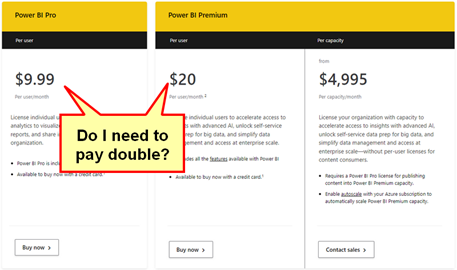
The Premium Per User licence is designed to provide the additional “enterprise” capabilities of Premium to small enterprises. So if you need paginated reports or increased capacity limits but you only have 20 users, then Premium Per User might be the best option for you. Having said that, I have not come across many smaller companies that need the premium features, and hence they don’t need the Premium Per User licence.
Power BI Embedded
This is a capacity licence similar to the Premium Capacity licence, but is designed for companies that are building their own software. The main difference is there is no user authentication layer provided by default – that has to be built by your developers (you can also use SharePoint Online to control the login and access). In short, Power BI Premium and Power BI Embedded are a similar experience, however you can use Premium via PowerBI.com whereas you cannot use Embedded from PowerBI.com
Power BI Report Server
The last option is Power BI Report Server. This is a version of Power BI provided to companies that do not want to use the cloud model of computing at all. If this is the case, a company can install Report Server on a server inside the company firewall and use that to load and share reports. It’s a bit like a dedicated SharePoint site that will manage and serve reports to internal users. This option is most commonly taken by companies that have SQL Server Enterprise with Software Assurance – it comes bundled.
So Which Licence Should you Get?
Well like most things, it depends.
- If you don’t need to securely share data, then you can survive with the free licence. You can share publicly using Publish to Web with a free licence.
- If you need to build data models for your organisation, then you will need at least a pro licence. You need this even if you have Power BI Premium.
- Most people will not need a Power BI Premium Per User licence unless they specifically need some of the enterprise features available only in premium. Be careful here. If you sign up for a PPU licence and start to share work within your organisation, then all other users will also need PPU licences, so make sure you only get this licence if you really need it.
Select the Right Free Trial
There are 2 places you will be prompted for a free trial. On the home page, prompting you for a PPU trial as shown above (again below).

The second place is when you first try to use a professional feature (such as creating a shared workspace), as shown below.
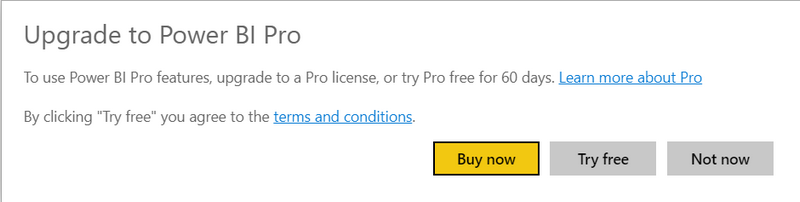
So which should you choose? If you take the PPU trial, then a couple of things happen. It will mean that you will have to contact your Power BI Admin to change your licence back to Pro later, assuming you don’t need PPU. In addition, you will likely start creating PPU workspaces when it is not needed. When you then share with others in the organisation, they will then be required to use PPU too in order to share your reports. So my advice is don’t sign up to the Premium Per User licence unless you know that you specifically need some of the premium features I mentioned under the Premium Capacity Licence above.

Can you be more specific about the content of your article? After reading it, I still have some doubts. Hope you can help me.
And if you want real-time data refresh, you need a PPU license even if you have 1 user.
Matt, I agree with some of your sentiments and the points you make, but Power BI PPU in my mind is the best thing ever to come out of Microsoft. Why ? Because it is not the comparison with Pro you should be making, it is the difference between having just Power BI PPU, versus Power BI Pro plus SQL / Azure AS Tabular. Most companies and their IT Depts do not know how to properly install, configure or maintain SQL / Azure AS Tabular. They then put the AS service on the same box and do not restrict dedicated memory usage, so the whole environment becomes a mess, when the company was “only” trying to add BI. With PPU it cuts out all this need with the increased model size, so you can get apps up and working in a fraction of the time and cost of a traditional BI setup. We also get XMLA, so we can connect our Enterprise Excel client directly to the Power BI dataset without any gateways needed. What’s there not to like !!
Sure. If you need the pro features and have less than 500 people, then yes, it’s great. My point is that it doesn’t solve the affordability issues of medium sized orgs that don’t need premium.
Thanks for this article. I host a training session about twice a month for my IT team. In every session I bring up the “If we had premium we could also…” Every month the team and I agree that it’s a nuisance to not have premium, but each little thing by itself is not worth the price increase. They’re more benefits of having premium and not necessary (e.g.: more data refreshes (every 15 minutes), incremental refresh of data flows, more data flows, linked data flows, etc.).
Yeah, I agree. My complaint with Microsoft is that it prices these features out of reach for medium sized companies. Ie those that have 100 – 500 users (see my link in the Premium Capacity Licence section above). PPU doesn’t help – it just makes it worse. I have addressed it with MS multiple times, and there are no signs of any interest to change it.
Genial Matt, siempre tenia esta duda gracias por explicar. Que estes muy bien.
—
Great Matt, I always had this question thanks for explaining. That you are very well.
Genial Matt, siempre tenia esta duda gracias por explicar. SLS
—
Great Matt, I always had this question thanks for explaining. SLS
Thanks for providing clarity on the licensing arrangements for PBI
Another great article. Licensing, especially with Microsoft products is a minefield. Thanks for breaking it down.