I’ve been pretty busy over the last few months. The demand for Power BI skills has never been stronger, and my company is super busy. I haven’t written a blog article for a while, but I wanted to take a bit of time out this morning to talk about the August 2022 update to Power BI Desktop. As Power BI matures, there is less and less to get excited about with a new release of Desktop, but there were a couple of things that caught my eye in this release, worthy of calling out.
Intellisense Remediation
This has been a long time coming. MS broke Power BI Desktop Intellisense somewhere around this time last year. I am sure it wasn’t deliberate, but broken it was. Intellisense is such an important tool to help new (and experienced) users write formulas. It’s something you don’t think about that much until it is not there, or it is broken. Believe me, it is very hard to teach new users how to write DAX when you are fighting against Intellisense. On a side note, the lack of Intellisense in Tabular Editor 2 was one of the main reasons I never wrote DAX using that third party tool. Tabular Editor 3 does include Intellisense, and that makes it a deal changer compared with TE2 (well worth the $100 for a licence).
With the Aug 2022 release, a fix has been deployed for most of the Intellisense woes that we have all suffered from over the last 12 months. It’s not perfect, but it is 1,000% better than it was – so good job Microsoft.
The most important thing that still needs to be fixed is the way Intellisense handles best practice syntax when referring to another measure.
Best practice in writing DAX is clear.
- Never refer to a table name before a measure name
- Always refer to a table name before a column name
It’s that simple. Back in the day of Power Pivot for Excel 2010, this best practice was supported by Intellisense. For as long as I can remember, there has been this flaw in later versions (including Power BI Desktop) with the following use case.
When you have a measure name that contains the same word (or part word) as the table name, Intellisense simply doesn’t work as expected. If you type this word (common in both table name and measure name), you get the behaviour shown below.
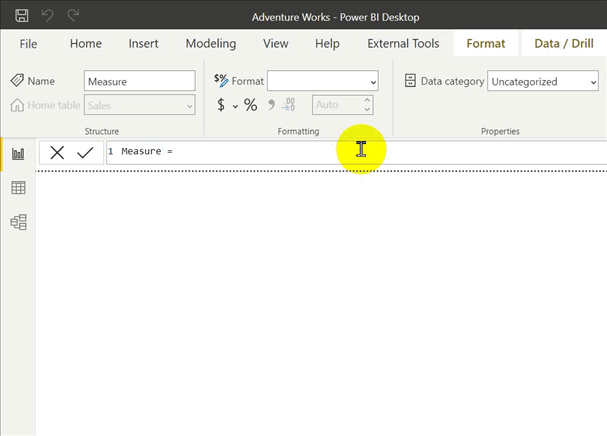
This is 100% wrong, and Microsoft needs to fix it. I hope they do fix it, but so far, no banana.
If you would like to help, please vote for my idea on this that was created 4.5 years ago, here => https://ideas.powerbi.com/ideas/idea/?ideaid=8491b249-b54a-44a4-bbb0-0e1476534a2b
Load Speed
The second feature that you may or may not have noticed, is that Power BI Desktop is now much faster to load. The first time I saw it, I thought something must be wrong. Here are my performance statistics comparing the July and Aug 2022 versions of Power BI Desktop
| Test/Version | Jul 2022 | Aug 2022 | % Improvement |
| Time from Launch to Splash Screen Appearing | 12 seconds | 2 seconds | 83% |
| Time from Launch to Completion of Load | 18 seconds | 7 seconds | 61% |
| Time to Open a 200 MB Workbook (File\Open) | 9 seconds | 6 seconds | 33% |
I actually like this speed boost A LOT, and genuinely appreciate the effort that has gone into this improvement.


The Power BI Desktop August 2022 update brought some fantastic features! One of my favorites is the Field Parameters, which allow dynamic switching between dimensions or measures in visuals—super helpful for building interactive reports.
The Power BI Desktop August 2022 update brought some fantastic features! One of my favorites is the Field Parameters, which allow dynamic switching between dimensions or measures in visuals—super helpful for building interactive reports.
Thanks for the article!