One interesting trend I have seen over the last 12 months is the creation of a lot more non-technical Power BI content on the web. Adam Saxton and Patrick LeBlanc were early adopters of this format with their YouTube channel “Guy in a Cube”. More recently there have been new podcasts from Lars Schreiber, with SSBI Podcast, Rob Collie/Tomas LaRock with Raw Data, Kasper de Jonge with Kasper on BI Podcast, and YouTube live feeds from Reid Havens.
When I say “non-technical”, I mean many of these audio/video sessions are more conversational/conceptual rather than being solely solution focussed on some feature of the Power BI toolset. I really like the availability of this content as it can be consumed at times when you would not necessarily want to consume something more technical (eg driving, on a bus, etc).
I have participated in 4 such sessions now, and they are all quite different in content. I have previously shared my podcasts with Lars, Rob and Tom, and Reid. Last week I had a live stream with Ebenezer Sarfo Adu from the Power BI User Group in Ghana, Africa. We had a chat about various topics related to Power BI. I am sharing here in case you would like to listen/watch the session.
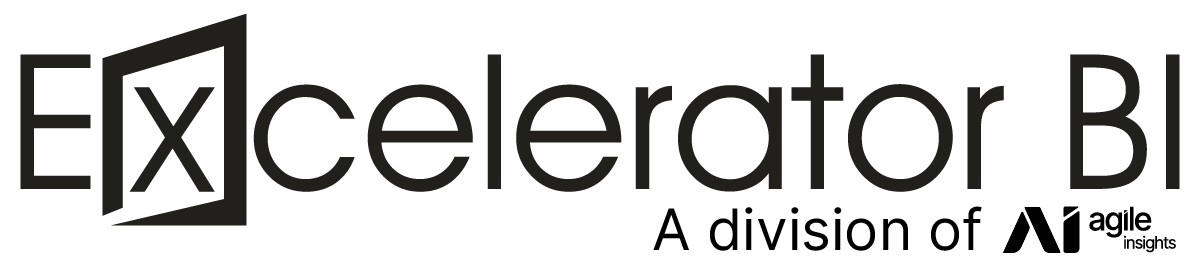
Hi Matt I listened to all the chat and had some thoughts about some parts of it.
One I wondered if you could clarify:
In the chat you motioned (if I remember correctly) the best tip for Dax is to think Retinal and not Flat.
You talked about one example were adding a retinal column table instead of an existing flat column made a huge difference.
perhaps you could you write about that a blog (or if you have point to it)?
ThX.
Great article Matt, thank you very much.
I have got 2 questions, I am not 100% sure if there are workarounds to resolve them:
– Instead of having the subtotals to display on the “Top”, how can I rename the each row subtotal name if I would like them to display at the “Bottom” instead? There is a field to change the row subtotal’s name, but it applies to all subtotals, I couldn’t change the subtotal row names per row levels. However, the settings are available when you look at the per Column level subtotals.
– To display the negative numbers and totals in Red, I can apply the conditional formatting to the “Total Amount” measure, however, the % rows do not get the same treatments as per the rest of the values and totals. Is it because the “Format” function has been applied within the measure for CalcType 3 and 4? Do you know the code in Power BI within the Format function to display [Red] when negative? I have tried: “0.0%; [Red](0.0%); -“, it didn’t work.
Thanks Matt,
Jack
Did you mean to add this comment to a different thread?
There is a setting in a Matrix (format options) to set the totals at the bottom. I don’t recall off hand – try the rows section. There is another setting in the sub total to set “subheader” on. Check out all of these options – they are not intuitive.
Regarding the percentages, I would expect if you are just trying to format positive and negative numbers as black and red, it should be possible. Read my article here https://exceleratorbi.com.au/conditional-formatting-with-a-text-field-in-power-bi/