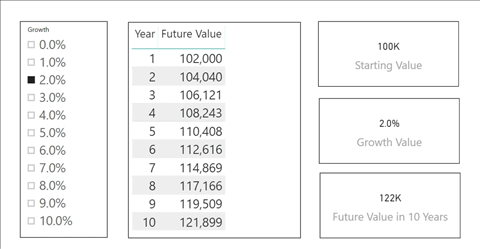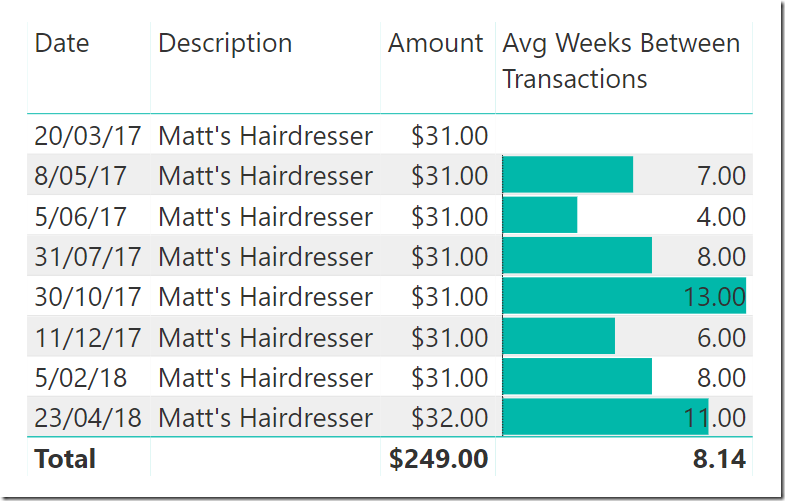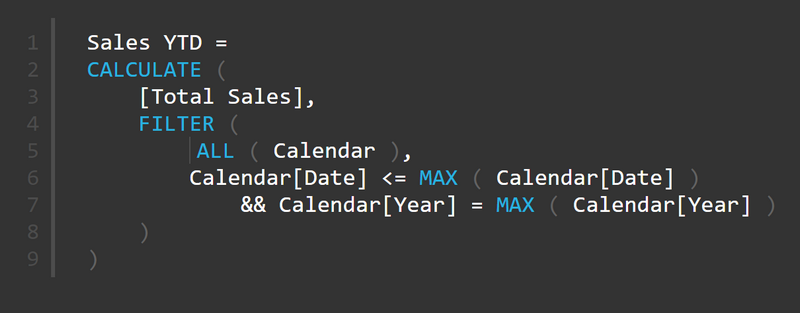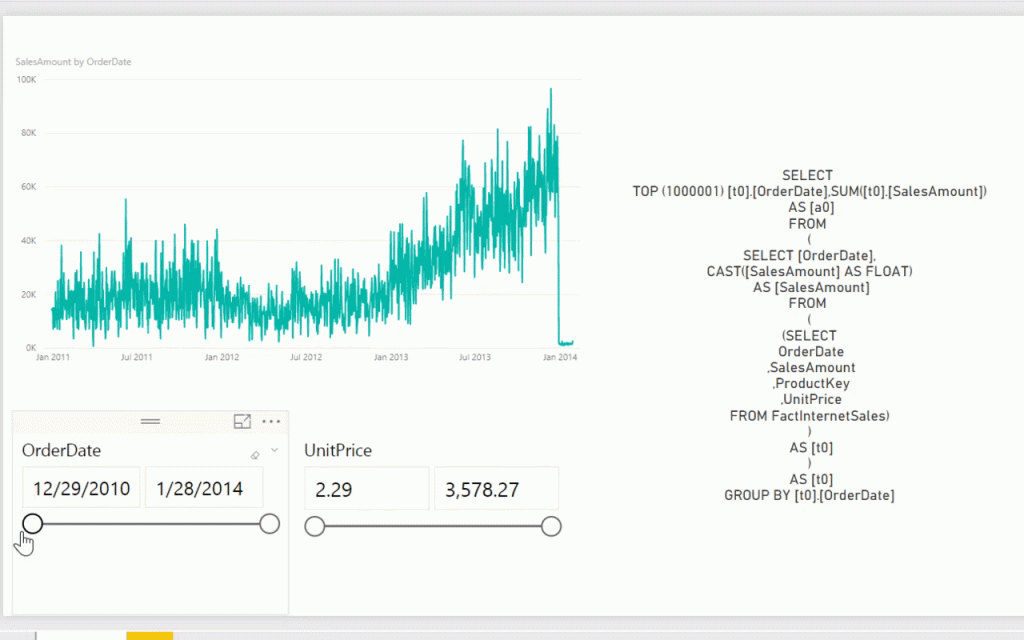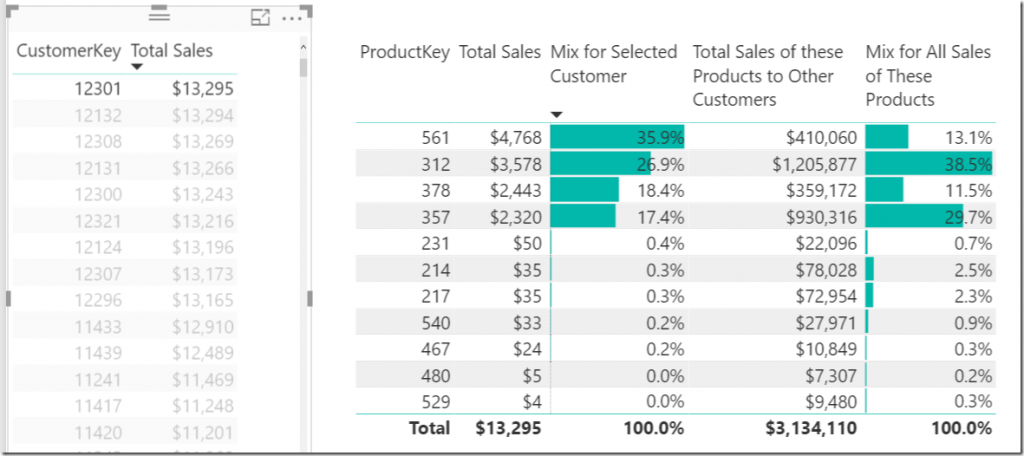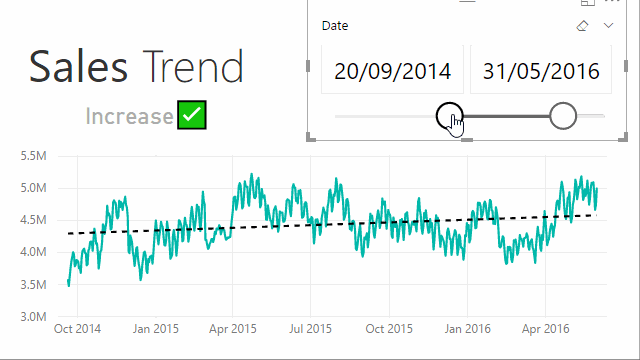Using Variables to Write Measures
It’s pretty early in the morning here in Sydney Australia (just after 6 am actually). I just finished a fun YouTube session with Avi Singh where I demonstrated my approach to using variables in DAX to help write more complex formulas. Avi streamed the session live on YouTube, and it […]